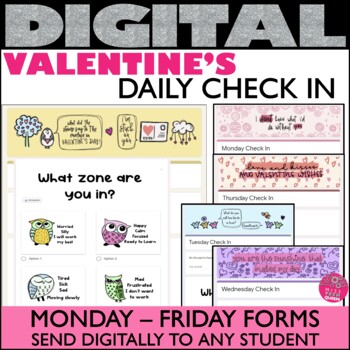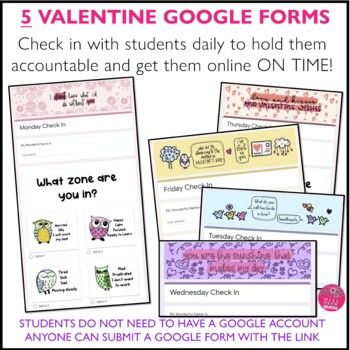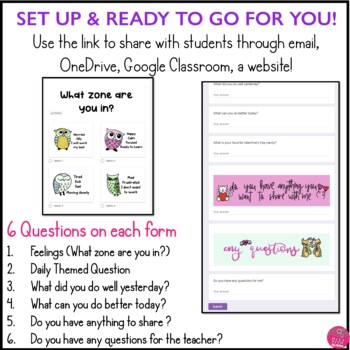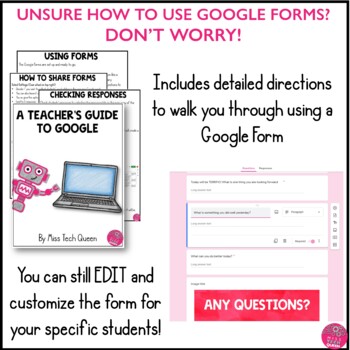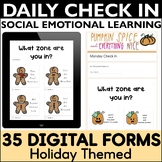Daily Social Emotional Check In Valentine's February SEL Google Form Morning
- Google Drive™ folder
- Microsoft OneDrive

Also included in
- Easy and effective daily check-ins for social emotional learning. These ready-to-use Google Forms make it easy to check in with students daily and support their social emotional learning. There are 35 forms in fun holiday themes, so you can find one that fits your classroom perfectly.Just send the fPrice $18.97Original Price $28.00Save $9.03
Description
Check in with students using these READY TO GO Daily Check In Google forms! Includes 5 Valentine's themes for Monday-Friday. Target students social emotional needs. Students do not need a Google account to use this. Each form is set up with FIVE questions. Perfect for distance learning.
Your students DO NOT need Google to answer this form. Simply share the link through email, your website, or any educational platform.
This is a great way to view how students are doing each day!! The responses will be sorted into charts for quick view, or open to a spread sheet for a detailed view. It is quick and simple to use.
Included in This Resource:
- 5 Forms using Google Forms
- Valentine's Themed
- You can send this all February long!
- Each Form has 6 ready to go Questions
- Feelings (What zone are you in?)
- Daily Themed Question - Editable
- What did you do well yesterday? - Editable
- What can you do better today? - Editable
- Do you want to share anything with the teacher
- Do you have any questions for the teacher?
- Teacher's guide to using Forms
- Step by step instructions on how to use the file
- How to share with students
- How to edit questions
- How to view responses
You must have a Google account to open this file.
** Make sure you are logged out of any additional Google accounts and ONLY the one you want the forms to be saved into. **
Click here to follow me & learn when new products are uploaded. New items are 50% off for the first 24 hours! :D
I'd love to hear your feedback :) When you review, you earn TPT credits for free purchases!
I'd Love to connect with YOU! Click here to follow me on Instagram
As always, please contact me with any questions! Thank you,
Dena