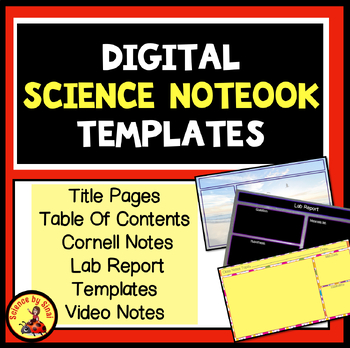DIGITAL SCIENCE NOTEBOOK TEMPLATES Slides, Class and Cornell Notes, Lab Reports
- PPTX
Also included in
- Here are six products starting with my basic digital science notebook that I have been using for many years in my own classroom. There are lab report templates, class notes templates and Cornell note templates for the students to add to their notebooks.Included in this bundle:Digital Science NotePrice $19.60Original Price $24.50Save $4.90
Description
Maximize student notetaking skills by implementing student-driven digital science notebooks through Google Slides. Here are 35 templates designed specifically for middle school students, featuring lab reports, title slides, class notes, video notes, and Cornell notes. Increase students’ organization and accountability!
This product includes an explanation as to how I use each template with examples from my student’s’ work. The advantages of using Google slides for your notebooks are many and I have seen a huge difference in my classroom since I started years ago! These are the basic “backbone” templates and as the semester goes on I add more interactive slides to their notebooks. Check out my store for more add on templates.
Templates include:
4 Title pages
3 Table of contents
6 Class Notes
9 Cornell notes either modified or traditional
2 sets of 4-page lab report templates
5 slides for video notes
Student examples are included.
****Please see my blog posts on how I set up and use digital notebooks in my classroom.
How to set up Digital Science notebooks
15 Super Benefits of Digital Notebooks!
How Digital Notebooks Actually Help with Classroom Management
Critical Thinking with CER in Science Class
There are several methods I use to get these templates to students.
- Since this is a PowerPoint, I simply upload it into a Google slides presentation and share it on Google Classroom with each individual student. The students can then copy which slides they want and paste them into their own Google Slides unit presentation and add text boxes.
- You can export the PowerPoint into images and then send the images to them in Google Classroom. They can pick and choose which ones they want to use as a background and add text boxes.
- You can download the PowerPoint into images and place all of the images into a Google Drive folder to share with the students. They can go in and pick and choose which background they want.
- If you are using iPads, in the same room as the students, you can simply AirDrop the images, Powerpoint or Google Slides presentation to their iPads .
If you have any questions at all, as to how to use these, please contact me at Karensinai2@gmail.com and I am more than happy to help you!
Lab Report templates:
LAB REPORT TEMPLATES Digital Science Interactive Notebook Printable
BUNDLE OF LAB REPORT TEMPLATES Digital Science Notebook
DIGITAL SCIENCE NOTEBOOK TEMPLATES BUNDLE Cornell Notes and Lab Reports
34 extra Cornell note templates:
CORNELL NOTES /NOTE TAKING TEMPLATES-Digital Interactive Science Notebook
24 CORNELL NOTES TEMPLATES Digital Notebook Distance Learning
Digital Notebook Unit Title Pages
Video Notes Graphic Organizers Templates
Are you looking for other science resources? NGSS aligned activities? Science classroom decor or clip art? Please check out the rest of my store at SCIENCE BY SINAI.
https://www.teacherspayteachers.com/Store/Science-By-Sinai
Follow Me
Do you want to be the first to find out when I post a new resource? Please click on the green star next to my name to FOLLOW MY STORE, SCIENCE BY SINAI, and to get an email each time I post a new product. As a follower you will also get notifications of freebies and sales!
Check me out on social media.
https://www.pinterest.com/karensinai2/
https://www.instagram.com/sciencebysinai/
https://www.facebook.com/Science-by-Sinai
Feedback
**Did you know that you can save money on TpT resources by leaving feedback? Go to your “My Purchases“ page and leave feedback on the resources you’ve purchased to earn TpT credits!
Copyright.
Each purchase is a license for ONE person to use in a classroom setting. It is a violation for individuals, schools and districts to redistribute, edit, sell, or post this item on the Internet or to other individuals. Disregarding the copyright is a violation of the Digital Millennium Copyright Act and subject to legal action. By purchasing this product you acknowledge that you have read and understood these terms of use.