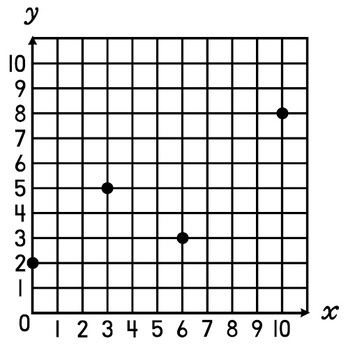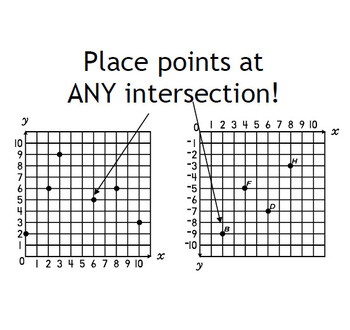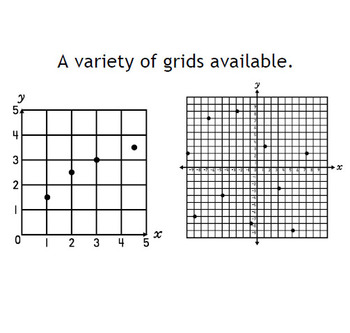Coordinate Grid fonts - Customizable points
Description
Forget about searching for clipart and images to add to the materials you create. Just download these fonts from 1, 2, 3 Math Fonts, and you can just TYPE in the images you need! A great resource for teachers that like to make their own materials. Works in any program that allows you to choose a font, including most interactive whiteboards
This set contains 2 fonts. See the Preview File for a complete keystroke-for-keystroke guide to each font, and see exactly what you will get!
123Cartesian1 and 123Cartesian2 are highly specialized fonts that allow you to place a variety of grids into your document, and even place points on any intersection on each grid. First, you would press one key on your keyboard to place a grid, then you would press the space bar to move across the X axis to the desired position, then you would press a key to place a point in the chosen position along the Y axis. This allows you to create a great variety of materials working with many different skills.
123Cartesian1 focuses on one quadrant at a time, and offers a variety of representations for each quadrant.
123Cartesian2 provides many representations of all 4 quadrants at once, as well as expanded images of each quadrant.
This work is licensed under a Creative Commons Attribution-NonCommercial-NoDerivs 3.0 Unported License.