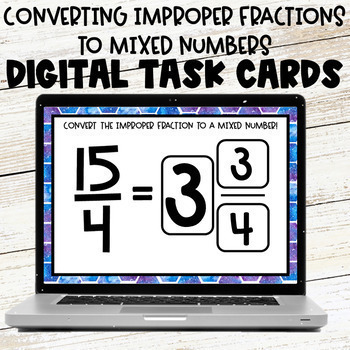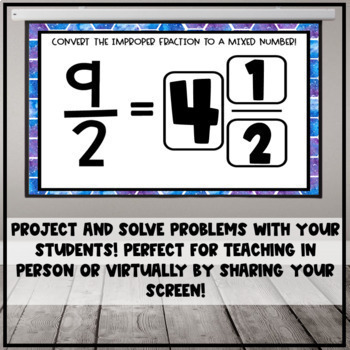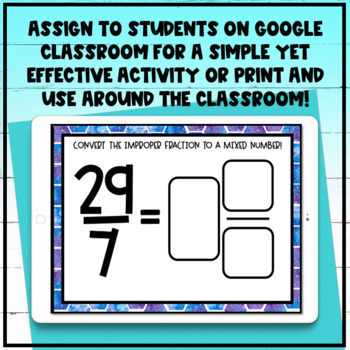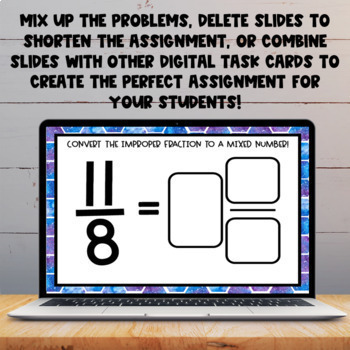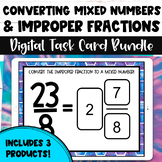Converting Improper Fractions to Mixed Numbers Google Slide Digital Task Cards
- Google Drive™ folder

What educators are saying
Also included in
- A money-saving bundle of no print, no-prep resources to give your students practice converting between mixed numbers and improper fractions! This bundle of resources includes 6 of my best-selling products to provide your students with rigorous practice with this essential math skill. These independePrice $17.18Original Price $22.22Save $5.04
- A money-saving bundle of no print, no-prep resources to give your students practice converting between mixed numbers and improper fractions! This bundle of resources includes three of my best-selling Google Slides/Digital Task Card sets to provide your students with rigorous practice with this essenPrice $8.78Original Price $10.98Save $2.20
Description
A no print, no-prep resource to give your students practice converting improper fractions to mixed numbers! This product includes 25 colorful and functional slides that require students to convert an improper fraction to a mixed number. Students type their answers into the invisible text boxes that are already included on each slide. These invisible text boxes also make these task cards easy to print! This independent practice activity builds computer and math skills at the same time, and is so easy for teachers to assign!
This activity includes...
With your purchase, you will be able to download a google drive folder that includes your own copy of the following:
- 25 digital task cards in one easy to use google slides presentation to assign to students
- A complete answer key to the task cards
- Answer Key at a Glance - a one-page answer key that makes grading a breeze!
- A printable PDF version of the task cards - 4 task cards to a page!
- A printable answer page for students to record their answers
- Tips and tricks guide for getting the most out of google slides
- Terms of Use Page
Looking for something that is self-checking and interactive? Click here to check out the Boom Card version of this product!
Looking for more engaging practice?
Converting Between Mixed Numbers & Improper Fractions Digital Pixel Art Activity - Space Animals
Converting Between Improper Fractions and Mixed Numbers Maze Activity
How does this product work?
You have many options on how to use this resource, and it takes only a few minutes from purchase to assign to your students as a perfect classwork, technology station, homework, or instant substitute teacher assignment! Simply assign to your students on google classroom and they will each get their own copy of the cards to answer.
- Assign and go! If you are short on time, suddenly ill, or just don't feel like planning, this is a no-prep option!
- Create differentiated versions to meet the needs of your students by making multiple copies and deleted unwanted slides!
- Separate the questions into different activities for different lessons!
- No computers? No problem! Just print out the google slides and use them as task cards instead or put them around the room for a fun review scoot style activity!
More details and suggestions of how to really get the most bang for your buck with digital task cards can be found in the "Google Slides Guide", included in the product folder! This guide covers my favorite ways to use digital task cards in the classroom, making copies of google resources, deleting slides, combining resources, saving task cards as images, printing the slides, and assigning on google classroom! This guide includes step-by-step directions and pictures to help turn you into your school's technology wiz!
What if I don't want to use all of the slides?
No worries! This product is perfect for customization. Simply create multiple copies of the product and delete any slides you would rather not use. Create differentiated versions to meet the needs of your students, or separate the questions into different activities for different lessons! It is entirely up to you!
Looking to grow your digital resource library?
Shop my Digital Task Card Resources here!
Shop my Boom Card Resources here!
Looking for more fraction resources? Check out some of my other products below!
Adding and Subtracting Mixed Numbers Multi Strategy Packet (Like Denominators)
Adding and Subtracting Mixed Numbers Strategy Packet (Unlike Denominators)
Adding Fractions with Unlike Denominators - BOOM Cards
Subtracting Fractions with Unlike Denominators - BOOM Cards
Adding and Subtracting Fractions with Like Denominators Digital Escape Room Review
Adding and Subtracting Fractions with Unlike Denominators Digital Escape Room Review
Click here to follow me and you will be notified when new products are added to my store! All new products are 50% off for the first 24 hours they are posted, so it pays to follow me! Also, be sure to leave feedback to earn TpT credits to spend on future purchases!
Thank you for your time,
Aly Franklin