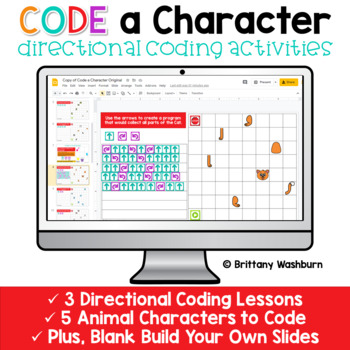Code a Character - Digital Computer Science Activities
- PDF
- Google Apps™
- Microsoft OneDrive

What educators are saying
Description
Watch your students master directional coding with these engaging Build a Character Digital Coding activities. It is also great keyboard shortcut practice! Perfect for the ISTE standard Computational Thinking and Computer Science Week. They would even be great for your STEM time in class or your Maker Space during the Hour of Code!
Directional coding is the foundation of learning to code. It builds the problem-solving skills students will need to transition into block coding and then actual coding languages.
By working on progressively harder challenges, students will get to practice the skill multiple times.
TABLE OF CONTENTS
2-3 Teacher Guide and Prep
4 Link to the Google Slides File
5 Rationale and Standards Addressed
6-7 Terms of Use and Credits
Teacher Prep:
1. Take a look at the 3 slides that introduce the coding concepts and prepare to demonstrate for your students.
2. Plan how you want to share the file with your students. I’m providing the Google Slides file link (on page 4) but you can also use this as a PowerPoint file. Using Google Classroom makes it really easy, but any learning management system can be used to send the file to students.
3. Decide how you want students to duplicate the arrow pieces. Ctrl+D or Ctrl+C/Ctrl+V (or the Mac equivalent). I provided starter pieces but not enough to complete the whole grid.
4. In the preview video for this activity, you’ll see that I lay the arrow pieces out on the grid first and then put them in order in the answer area. Decide if you have expectations for your students regarding this process.
5. Plan to show students how to save the Build Your Own grid(s) as an image file. Use whatever screenshot or screen clipping tool your devices have.
6. If you’re having students share their Build Your Own slides with a classmate to complete, work out the logistics ahead of time. Students could do a Scoot where they switch computers to work on it or you can have them share links and stay at their own computers.
STANDARDS ADDRESSED
Strand: Computational Thinker
Standard: 5.b. collect data or identify relevant data sets, use digital tools to analyze them, and represent data in various ways to facilitate problem-solving and decision-making.
I Can Statements:
•I can use a digital tool to make a visual representation of data
Standard: 5.d. understand how automation works and use algorithmic thinking to develop a sequence of steps to create and test automated solutions.
I Can Statements:
•I can create a program that a computer would understand.
•I can stay with a problem until it is solved.
Copyright Brittany Washburn. All rights reserved by author. This product is to be used by the original downloader only. Copying for more than one teacher, classroom, department, school, or school system is prohibited. This product may not be distributed or displayed digitally for public view. Failure to comply is a copyright infringement and a violation of the Digital Millennium Copyright Act (DMCA). Clipart and elements found in this file are copyrighted and cannot be extracted and used outside of this file without permission or license. Intended for classroom and personal use ONLY. See product file for clip art and font credits.
Teachers, use a Purchase Order to buy these lessons.
*************************************************************************
If you're interested in connecting with other technology teachers, check out the Technology Teacher Tribe Group on Facebook.
Connect with me on social media!