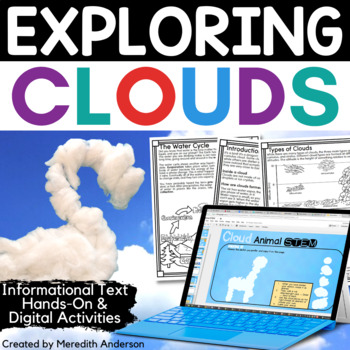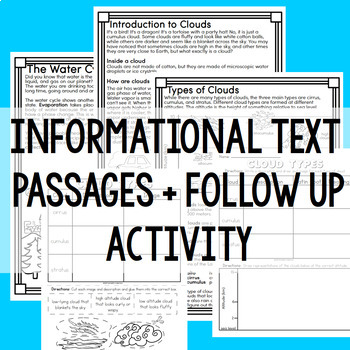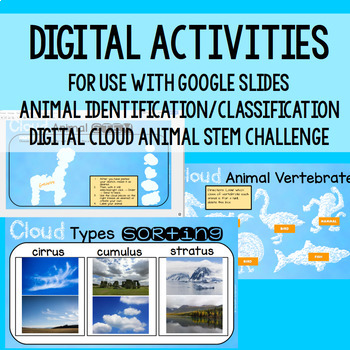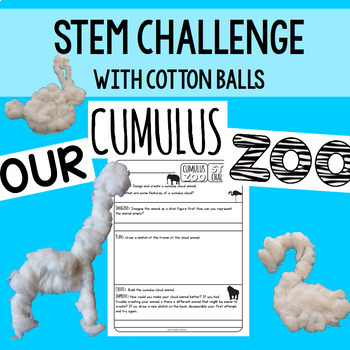Cloud Types Worksheets with STEM / STEAM Activities Weather Science
- Zip
What educators are saying
Also included in
- This bundle includes resources to keep your students actively engaged in STEM all year long. There are over 90 STEM activities included in this resource.Start with the STEM classroom pack and poster sets, then move on to the rest of the resources in the bundle. Holiday and seasonal STEM resources arPrice $109.00Original Price $202.00Save $93.00
- Elementary STEM teachers, this bundle has hundreds of activities (300+!) for your STEM classes! With a mix of quick STEM challenges, STEM center activities, and more in depth engineering design challenges, you will always have something new to do!This bundle includes everything in both the K-2 and 3Price $269.00Original Price $402.00Save $133.00
Description
Are you learning about weather systems and types of clouds? Explore cirrus, cumulus, and stratus clouds, then create a cumulus zoo with a fun STEM or STEAM project.
Materials needed for the STEM challenge:
- Cotton balls and pipe cleaners
✅ What You'll Get ✅
- Informational text (The Water Cycle, Introduction to Clouds, Types of Clouds)
- Follow up activity (3 options)
- STEM activity (Cumulus Zoo) - includes samples, recording page, and display page
- Instructions on using the digital resource, with examples (11 pages): Also includes instructions for using with Microsoft OneDrive.
- 3 slides with cloud animals (name the animal, label vertebrate or invertebrate, label vertebrates)
- Slide to sort photographs of cloud types
- Digital STEM animal cloud design
What Teachers Are Saying
⭐⭐⭐⭐⭐ "I thought this was a great resource! The most difficult part using it with distance learning is that students have trouble following directions on how to make their own copy. I especially loved the STEM project because they can easily do that at home."
⭐⭐⭐⭐⭐ "My students love this resource every year!! They love creating their cloud animal and showing it off, while explaining the process!!"
FAQs
Why should I use a digital interactive resource instead of a paper one?
• You will save paper and ink, increase technology fluency, and support a green environment.
• Digital files can be accessed anywhere you have an internet connection! No need to worry about losing papers or keeping track of handwritten notes.
• Your students will be engaged, and you won't have scraps of paper all over your classroom! You also won't have to search for pieces that might go missing.
• Once the project is complete, your students will have created a piece of their digital portfolio. Since the information is housed on slides, presenting their material is much more seamless and manageable.
Are there any other benefits to using a digital interactive resource?
• Digital resources can be high in color and image-heavy, without worrying about using excessive ink.
• Students can gain many tech skills they may not get otherwise, including learning short cut keys, manipulating digital elements, and many more.
• Peer collaboration, editing, and review are all available at the click of a button.
• Editing and updating are not cause for a total redo!
• When you are to start the activity over again with a new group of students, you won't need to run to the copy machine.
What if I can't get something to work as I think it should?
• As with any technology-centered resource, there may be some hiccups along the way. I have provided very detailed instructions for using this resource. If you get stuck, please feel free to contact me and I will do my best to work with you so that you and your students can reap the benefits of going interactive and digital.