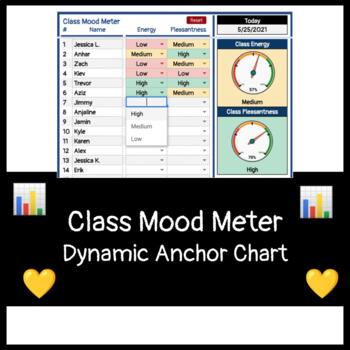Class Mood Meter Dynamic Anchor Chart
- Google Sheets™
- Excel Spreadsheets

Description
This class mood meter was a helpful way for my students to check in every morning and feel validated about how they were feeling as we started the day.
To use this resource, all you need to do is:
- Type in your students' names.
- When students gather at circle time or morning meeting, use the pre-built drop-down menus to capture each student's energy and pleasantness levels.
- Clear out the spreadsheet of the students' choices with one click. You're ready for the next morning's check-in!
With this resource, you will be able to:
✓ Increase student validation as well as emotional honesty!
✓ Get a quick visual of the class's general mood.
✓ Help students see how their feelings contribute to the energy and pleasantness levels of the whole class.
✓ Add to your social-emotional curriculum, if you already have one in place.
This resource is super intuitive, but just in case you need it, it also includes clear, step-by-step directions with screenshots that will walk you through how to use this tool and how to do the one-time set-up of the "Reset" button so that you can keep using this dynamic anchor chart with your students every centers time.
Tips:
- I've used lots of different SEL curricula such as Toolbox, RULER, and Kimochis and this resource has paired well with all of those!
- For students who had difficulties throughout the day, I might let them adjust their pleasantness or energy levels. Seeing the needle move up and down helped them regulate their emotions and know that they mattered to our classroom community.
If you find this tool helpful, please leave a rating and a review and follow my TpT store for more updates...and comment in the Q&A section about what other spreadsheets I can build to help you and your students!
Youali