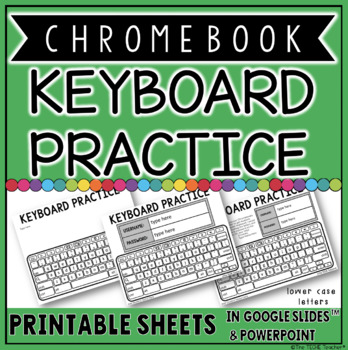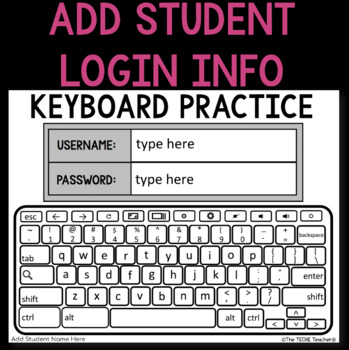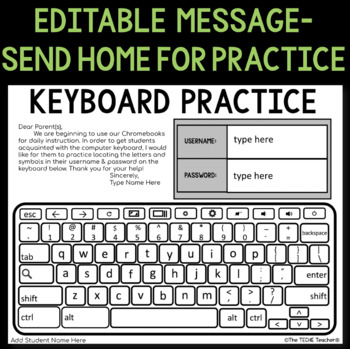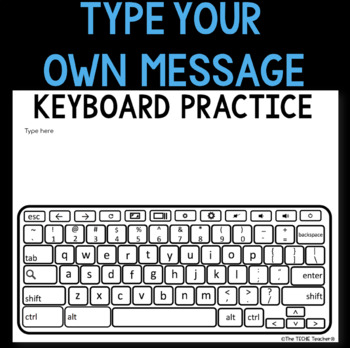Chromebook Keyboard Printable Practice Sheets
- Zip
What educators are saying
Description
Are you students familiar with the Chromebook keyboard? Chromebook keyboards are different from other computers and laptops because the letter keys are lower case letters. Therefore, I created these printables of the Chromebook keyboard to help students "practice" typing their username and password when devices are not available and also be sent home for extra practice. Watching young students try and login to a computer for the first few times can be PAINFUL. However, with lots of modeling and practice they eventually are able to knock it out in no time (just BELIEVE).
Three different templates are included and come in both a Google Slides™ presentation and PowerPoint file:
- Editable chart to add students' usernames and passwords-I've seen teachers get their students to color code their printable keyboard by assigning each character in their username/password its own color and coloring the key to match or assigning each row on the keyboard its own color and coloring the characters based on which row they are located on.
- Editable chart to add students' usernames and passwords AND a message for parents explaining how the sheet can be used at home for practice
- Editable top portion for you to add your own message/activity. For example, you could use this for sight word practice by typing sight words at the top, printing and then having students locate the letters on the keyboard.
All slides are set to print on 11x8.5 paper.
Other Keyboards Available:
*You also might be interested in this CHROMEBOOK RULES POSTER*
***************************************************************************
Follow Me so you can be notified about my latest resources! (Click the star near The Techie Teacher icon) You can also follow me on:
FACEBOOK
Instagram
Pinterest
Twitter
YouTube
The Techie Teacher® blog