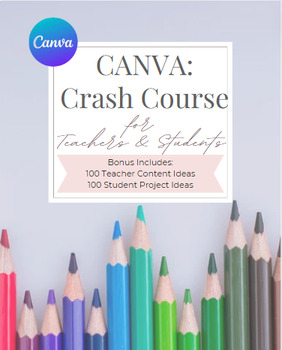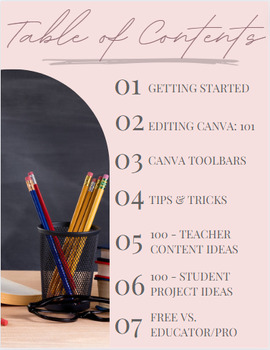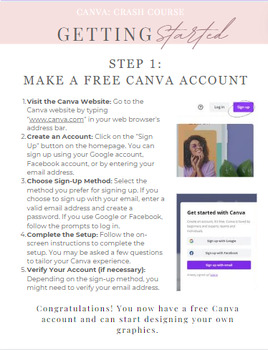Canva Crash Course - For Teachers & Students + 200 Project & Content Ideas!
- PDF
Description
"Canva Crash Course for Teacher & Students!"
A Teacher & Student’s Beginner Digital Guide to Elevate Classroom Creativity!
Unlock the full potential of Canva in your classroom with this beginner's step-by-step digital guide to help you understand the amazing Canva digital platform! This comprehensive resource is designed to empower educators and students to harness the creative power of Canva, revolutionizing the way you design engaging materials and presentations.
*NOT JUST FOR TEACHERS: You can have students use this guide to create amazing classroom projects as well. No more looking at boring Microsoft PPT slides. There are 1,000s of templates that students can choose from (brochures, presentations, ebooks, etc.)
What's Inside: 60 pages of information within 7 Chapters!
- Getting Started Tutorial: A beginner-friendly guide to help teachers set up their Canva account and navigate the platform effortlessly.
- Editing Canva 101: Learn how to use Canva to visually communicate complex ideas, making your lessons more captivating and memorable for students.
- Canva Toolbars: Discover how to leverage Canva's collaborative toolbars, and how to use them to bring creativity to your projects.
- Tips & Tricks: Explore hacks and shortcuts to streamline your design process, allowing you to create stunning visuals without spending hours at your computer.
- 100 - Teacher Content Ideas: See below for more information.
- 100 - Student Project Ideas: See below for more information.
- Free vs. Educator: Elevate your teaching with an educator account.
Why Choose Our Guide:
- Created by an educator, for educators.
- User-friendly instructions suitable for all tech skill levels.
- Instantly downloadable, allowing you to start improving your materials right away.
*BONUSES:
100 - Teacher Content Ideas: This guide comes with additional teacher content ideas that you can create using Canva to help with just about anything in your classroom. Some of the content areas include:
Classroom Management
Lesson Planning
Student Engagement
Assessment and Feedback
Special Education Support
Professional Development + MORE!
100 - Student Project Ideas: Not only can you use this guide as a student guide for creating in Canva, but you also will get 100 student project ideas that can be done in just about any content area! Some of the content areas include:
Health Education
Physical Education
Language Arts/English
Science/STEM
Social Studies
Mathematics + MORE!
Transform your teaching materials and student projects from ordinary to extraordinary with "Canva Crash Course for Teachers & Students" – your key to unleashing creativity in the classroom!