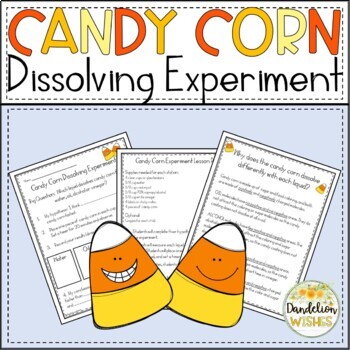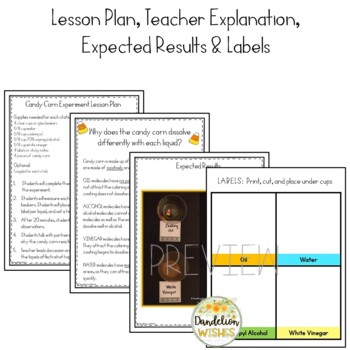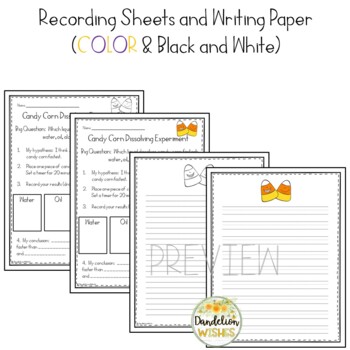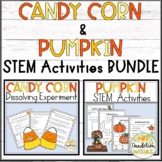Candy Corn Dissolving Experiment Halloween STEM
What educators are saying
Also included in
- Fun fall STEM investigations and experiments to keep your students engaged in learning through autumn, Halloween, and Thanksgiving! Students will hypothesize, estimate, plan, measure, count, label, conclude, and more! Please check both PREVIEWS to see all that is included! Included with this prodPrice $5.00Original Price $6.00Save $1.00
Description
Add this fun and easy Science or STEM activity to your plans to keep students engaged in learning during Halloween or Fall! Students will predict and observe which liquid will dissolve candy corn fastest: water, oil, alcohol, or vinegar.
Included in this product:
* Teacher Lesson Plan and Supply List
* Photos of Expected Results
* Labels for liquids
* Student Recording Sheet (Color and Black & White): Students make a hypothesis,
conduct the experiment, observe, and record/draw their results.
* Explanation of polarity of the liquids to help with teacher-led discussion of results.
* Candy corn writing paper with dotted lines and with single lines (Color and B&W).
You might also be interested in:
Pumpkin STEM Investigation and Experiments
Click here to follow me on Instagram! Please tag me in pictures of your class using this product!
By following Dandelion Wishes, you will be notified of sales, freebies, and new products!! ⭐Follow Dandelion Wishes
Customer Tip:
Get TPT credit to use on future purchases:
Please go to your "My Purchases" page. Beside each purchase you'll see a "Provide Feedback" button. Simply click it and you will be taken to a page where you can give a quick rating and leave a short comment for the product. Each time you give feedback, TPT gives you credits that you can use to lower the cost of your future purchases!