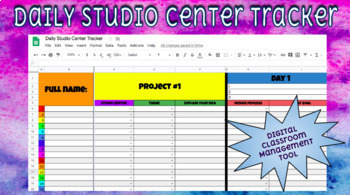CLASSROOM MANAGEMENT: Digital Choice Based Art Center Tracker
- Google Sheets™
- Excel Spreadsheets

Description
This classroom management resource is great for keeping track of students and their learning in a choice based classroom. This is a Google Sheet that can be shared with your 1:1 students. This is an excellent classroom management tool that puts the control in the students hands. It is a digital version of a project planning form. Students fill out the first section of this before starting their project. The second section could be filled out as a warm-up or it could also be used at the end of class as an exit ticket. This works great on the iPad, any laptop or phone device. It can be used at the beginning of class or at the end as a reflection tool.
There is a space for each of these areas:
- Daily Agenda Spaces
- 30 Spaces for names
- Studio Center Choices: Drawing, Painting, Collage, Sculpture, Printmaking, Ceramics, Photography/Digital Art, Textiles, Mixed Media, Other
- Project Theme Choices: Landscapes, Animals, Portrait, Perspective, Functional, The Object, Imagination, Science, Narrative, Typography, Non-Objective, Experimental, Unorthodox, Music, Nature, Sports
- Area to explain their idea
- Stages in the Artistic Process: Planning, Practicing, Creating, Reflecting
- 10 Daily Goal or Warm-Up Question Spaces
This document can be edited. To edit a drop-down list, highlight the column you would like to change. Select Data. Select Data Validation. A separate box will pop up allowing you to edit the criteria. If you have any questions, just message me or email me at jenntarr1015@gmail.com