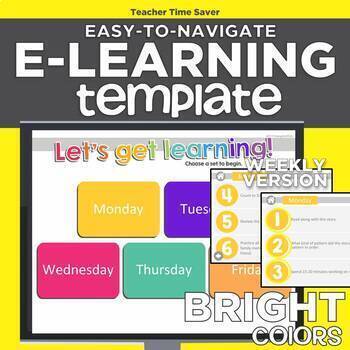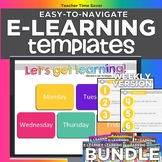Bright Colors WEEKLY Easy-to-Navigate eLearning Template
- Google Slides™
- Internet Activities
- Webquests

Also included in
- Create your own weekly distance learning lesson plans with these templates. Make navigation easy and simple for your students and their parents.This bundle includes 15 eLearning templates that are designed for kindergarten (though they could also work for other grades) and uses Google Slides.How eacPrice $52.03Original Price $57.81Save $5.78
Description
Create your own weekly distance learning lesson plans with this template. Make navigation easy and simple for your students and their parents.
This brightly colored eLearning template is designed for kindergarten (though it could also work for other grades) and uses Google Slides.
How it works:
- You change the title for each learning page and the 5 matching homepage buttons.
- You create up to 6 tasks (per learning page category) and write directions for those tasks. You can delete tasks you don't need.
- You link the number button circles to internet games, activities, websites, videos, read-alouds, google docs, google classroom discussion threads, etc. (If needed)
- You share the finished slides as a presentation with your students. The links act as easy-to-use navigation buttons. The navigation between the pages is already done for you.
>> Click here to see completed sample <<
Background images are not editable.
I'll walk you through step-by-step how to complete this remote learning template with your own customizations - like adding optional audio directions for beginning readers, a getting started video for parents and tips for linking to youtube videos. Tutorial link in the speaker notes section (below the first slide).
Want to test it out before you buy it? Take this free jungle-themed version for a test drive >>
Helpful Links
--------------------------------------------------------------------------------------------------------
This is a DIGITAL FILE. No physical product will be mailed to you. You'll receive a COPY of this file in your Google Drive account under the folder: TpT Purchases.
This file has EDITABLE PORTIONS. Google Slides is required to open/use this product. Custom edits to the background and the original files in .cdr format are not available at this time. Please send a personal message if you find a typo or have a suggestion for a future product update.
Are you already a follower? If not, start today! You'll be the first to hear of NEW products so you can SAVE 25% off the first 24 hours a product becomes available. Follow Me Now!
--------------------------------------------------------------------------------------------------------
Terms of Use:
In a nutshell - It's yours to store privately and use personally.
- One license purchase allows you access to the file for use with your own current class of students on unlimited devices.
- You can download and store the purchased digital file on your Google Drive.
- Copyrighted material (template file and all revisions) may not be uploaded to a blog, website, forum or cloud-based account where other teachers (without a license - one per teacher) can access it.
- The template and any files you create from these templates may not be shared publicly on the internet, except to share with your class, though you may share with other teachers who've also purchased a license.
Classroom Teacher Example: You may use these files to create lessons for your own class with one license or one free download. You can store the file in your Google Drive and make multiple copies. These files should only be accessed by your classroom students. If you purchase additional licenses (one per teacher) you may share these files with those other teachers. You can share the completed slides presentation through Google Classroom, Seesaw, ClassDojo or a private facebook group - for example - with your students so they can use it.