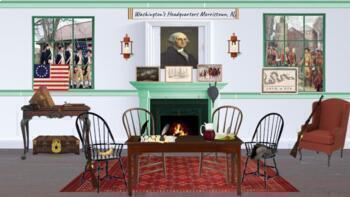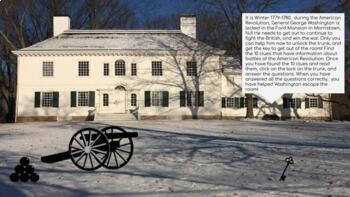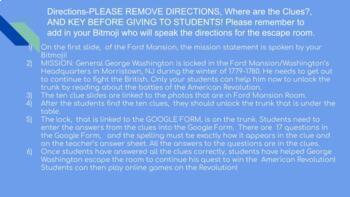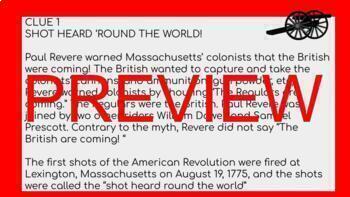Bitmoji Escape Room Washington's Headquarters-Battles of the American Revolution
- Google Slides™
- Internet Activities

Also included in
- Here is a complete and comprehensive virtual classroom unit on the American Revolution/Revolutionary War/America's War for Independence!Included in this bundle are SIX virtual classrooms filled with links and assignments.Each room has its own unique personality! Included are:Causes of the American RPrice $30.00Original Price $33.99Save $3.99
Description
What better way for students to learn about or review the Battles of the American Revolution but through an escape room!
This room is replicated from a room at the Ford Mansion/ Washington’s Headquarters in Morristown NJ.
MISSION: General George Washington is locked in the Ford Mansion/Washington’s Headquarters in Morristown, NJ during the winter of 1779-1780. He needs to get out to continue to fight the British. By reading about the battles of the American Revolution, your students can help Washington to unlock the trunk and get the key.
The ten clue slides are linked to the photos that are in Ford Mansion Room.
After the students find the ten clues, they should unlock the trunk that is under the table.
The lock is linked to the GOOGLE FORM,. Students need to enter the answers from the clues into the Google Form. There are 17 questions in the Google Form. Once students have answered all the clues correctly, students have helped George Washington escape the room to continue his quest to win the American Revolution! Students can then play online games on the Revolution! ADDED 2/6-teachers can now force a copy of the Google Form so they can have a record of student answers and manipulate the form if desired.
Added 1/17/2021-Graphic Organizer slides for students to record information on the Battles if teachers desire. Once students open the clues, they can record the information or take notes on these graphic organizers, or once students escape, they can go back to record information from the clues' slides.
The two classrooms rooms that are attached are completely editable if you want to move things around. Add in your Bitmoji, to state the mission!
The clues are on separate slides that cannot be edited.
The Google Form cannot be edited.
***Answer key is provided in the same slide show as the Escape the Room slides. You need to take those directions out before you give the slides to the students.
After you remove the directions and key, please publish the two escape room slides to the Internet and give that link to the students. The escape room will then be in present mode. Students will not need access nor can they move things around in the room.
Please see my other rooms on the Presidents at:
https://www.teacherspayteachers.com/Product/Digital-Escape-Room-Presidents-Day-elections-Bitmoji--6155971?st=821123574a5b22b0fc6cf88050033ded
https://www.teacherspayteachers.com/Product/Bitmoji-Virtual-classroom-Presidents-Day-Games-Distance-Learning--5888946?st=5165bf97b8db2bb5817d68f15712b460
https://www.teacherspayteachers.com/Product/Presidents-Day-Bitmoji-Virtual-Classroom-HistoryGamesDistance-Learning-6360437