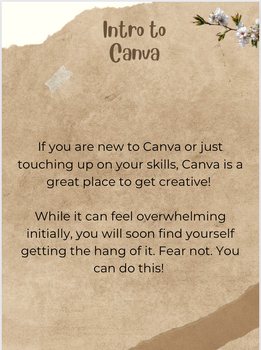Beginner Canva Tutorial PDF| Easy Canva Tutorial| Creating Template Links
- PDF
- Internet Activities
Also included in
- This is a nice bundle of event and newsletter templates that includes directions on hand for editing your included PDF resources:Classroom and School Newsletter PDFFundraiser Event Template PDFEvent Template Flyer PDFYou can change these resources all year and not have to buy more! Your imaginationPrice $16.20Original Price $18.00Save $1.80
- This is a kit for any event or open house in any season! Simply purchase once and reuse for any event and seasonal open house or gathering for your needs.The tutorial pdf will help you understand what basic canva functions are available for you to use and the additional seasonal resources also incluPrice $23.40Original Price $26.00Save $2.60
- This bundle includes a basic canva tutorial PDF (16 Pages) and an editable and printable award certificate PDF to recognize your students in a special way. The tutorial has basic information on using canva and information on how to create template links which won't be necessary in using the printablPrice $6.53Original Price $7.25Save $0.72
- This is a bundle of two Canva tutorials to help you understand basic Canva functions as well as a tutorial in creating template links to link to your products and directions in translating your creations in canva to other languages. These two resources also include a few bonuses, a summer coloring pPrice $10.80Original Price $12.00Save $1.20
Description
This beginner canva tutorial will walk you though the basic steps of starting a new canva design as well as creating template links to your design to sell or share with others. This is a 17 page beginner guide to Canva PDF. It will help you understand how to create a document, how to start from a blank slate or a template, how to save your document under a new name, how to resize and how to create a template link either for your classroom needs for sharing the document or your selling needs on TPT.
You will also get a free printable summer themed coloring sheet PDF included At the end of the guide.
Who is this guide good for?
This guide teaches the basics in getting moving on creating a document, saving, downloading and creating a template link. Maybe you need to learn all of this or maybe you just need to learn how to create a link. I know when I first started using Canva it was the template links that really had me going in circles. I wish I had known then how to easily find something that walked me through the process. I hope I can do that for you.
This guide only includes the mentioned information above so it is really good for those unfamiliar with Canva. Canva can do so much and it just isn’t possible to create a guide for everything Canva without writing a book.
I hope you find this helpful. I used some screen shots to help you understand the basic way to get started. Sometimes Canva takes some practice so please use my guide, work slowly, try out the different features and you will be on your way!
Thanks for supporting me! I hope you enjoy this easy Canva tutorial!