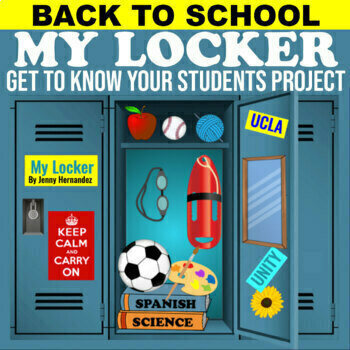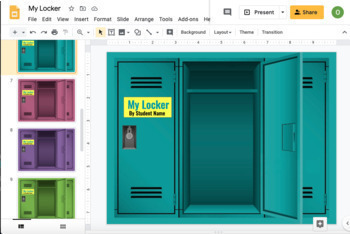Back to School VIRTUAL LOCKER Get to know students ALL ABOUT ME Ice Breaker
- Google Slides™
- Internet Activities

What educators are saying
Description
Get to know your students in this fun virtual "All about me" school locker assignment!
Perfect for Distance Learning/Virtual Classrooms/Online Learning/Safer at Home Learning and in-person
Project Overview/Tutorial Video Included - WATCH IT HERE!
File is delivered digitally in powerpoint format optimized for Google Slides and works well for students of most grades. It can be be as simple as copy and paste from a selected clipart library or students can find their own images or even create their own.
This powerpoint file contains 10 slides and includes:
- Directions
- *8 different empty locker colors (Now including turquoise, pink, purple, lime)
- Select clipart library images for (Subjects,Careers,Hobbies/Sports/Decor)
Can be printed or turned in digitally via screenshot or downloaded as a .jpg in file menu.
Directions (Can be edited or modified)
This is your virtual school locker! Your job is to fill it with items that make you YOU.
Insert images by searching the web or by copying and pasting from the clipart library in the slides below.
Be sure to use at least two images from each of these Slide categories:
- Favorite School Subject
- Career/Vocational goals
- Favorite Hobbies/Sports
- Decor
When finished click File/Download/JPG image or Screenshot it on a mobile device
Tips for a great looking composition*
- When searching for images on the web add keywords like “png” “transparent” and “clipart” for image search results with a transparent background.
- Use the image box handles to rotate and resize your image to make it sit in a natural realistic way inside your locker.
- Create custom stickers using the templates provided. Change the color of the inside of your locker using the wallpaper shape in the “Decor” slide.
- Use the “Arrange/Order” tool to change the order of the images when needed.
After purchase save editable version to your drive/computer by going to:
File/Make a Copy/Entire Presentation