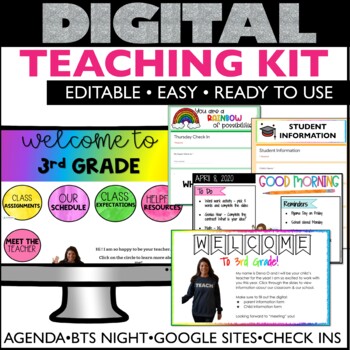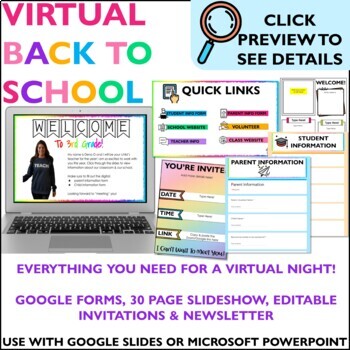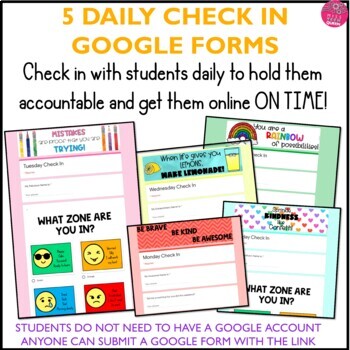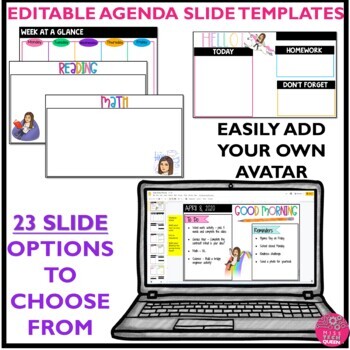Back to School Night Slides Open House Parent Forms Google Sites Template Set Up
- Google Drive™ folder
- Microsoft OneDrive

What educators are saying
Products in this Bundle (7)
showing 1-5 of 7 products
Description
Back to school can be such a stressful time, Take the extra setup off your plate, and go digital. Included are: agenda slides, digital daily check ins, back to school night presentation slides, Google Site template. You will be set up for your classroom and the start of school in no time!
Click on the preview to see each item in detail.
THIS BACK TO SCHOOL BUNDLE RESOURCE INCLUDES:
- 24 Editable Buttons in PowerPoint (Watercolor & bright colors)
- Add any text or font - 72 Ready to go PNG buttons (Watercolor & bright colors)
- Days of the weeks, subjects, general themes - 22 Editable headers in PowerPoint (Watercolor & bright colors)
- Add any text or font - 56 Ready to go PNG headers (Watercolor & bright colors)
- Days of the weeks, subjects, general themes - Video tutorials to walk you through setting up your site
- Teacher Tips
- 23 Slide Templates
- Various themes
- Empty spots to include your own personal emoji character. - super easy to set up
- Empty to add your own headings & text
- Customize to your needs
- Back to School Presentation for Google Slides / PowerPoint
- 30 slides with multiple headings
- Quick link slide with CLICKABLE graphics to add main features
- Welcome, Hello, Open House, Back to School Night (color options), quick links, about your teachers, student info, class expectations, school policies, classroom procedures, needed supplies, virtual learning, grading policy, technology, our schedule, important dates, health policies, important events, what we're learning, volunteer, our wish list, let's connect, important links, don't forget
I am open to requests for new headings!!! - THREE Google Forms to collect information
- Parent Information Form
- About your Child Form
- Volunteer Form - Newsletter Template
- Editable one page newsletter template - Invitations
- Editable invitations for meeting
- Multiple headings / colors - PDF with teacher directions
- How to use / check Forms
- How to share
- How to include a photo with no background / GIF / Video
- Tips on using Google Slides
- 5 Forms using Google Forms
- Positive Quotes for Monday - Friday
- Each Form has 5 ready to go Questions
- Feelings Emojis (What zone are you in?)
- Daily Themed Question
- What did you do well yesterday?
- What can you do better today?
- Do you have any questions for the teacher?
- Teacher's guide to using Forms
- Step by step instructions on how to use the file
- How to share with students
- How to edit questions
- How to view responses
10 Ready to Use School GOOGLE FORMS
- Parent Information - Collect phone, email from guardians
- Emergency Contact Information Form - Medical info, emergency contacts
- Parent Volunteer Form - Easily collect volunteers
- Student Information Form - Questions for parents to fill out on students
- Photo Permission Form - Get permission to post students' photos
- All About Me Form - Students will have fun telling you all about them!
- Reading Log - Use all year long to collect reading minutes / books read
- Reading Survey - Find out students' reading interest/ needs
- Show What You Know - A digital exit slip to use after any lesson!
- Tech Survey - Assess students tech strengths & struggles
- Teacher's guide to using Forms
- Step by step instructions on how to use the file
- How to share with students
- How to edit questions
- How to view responses
You must have a Google account to create a Google Site.
Editable files are in PowerPoint
Google Sites FAQ
- Can anyone view the website? YES! This can be a public site for anyone to use
- Is this different than Google Classroom? Yes! You can use this to create more of a class overview. Parents can have easier access to this site. This can be a spot students go for access to other resources.
- Can I link my Google Classroom calendar to this site? Yes! Set it up so parents & students can view upcoming events & assignments
- What can be added to my site? Photos, text, items from Google Drive & more
Click here to follow me & learn when new products are uploaded. New items are 50% off for the first 24 hours! :D
I'd love to hear your feedback :) When you review, you earn TPT credits for free purchases!
♥ I'd Love to connect with YOU! Click here to follow me on Instagram
As always, please contact me with any questions! Thank you,
Dena ♥