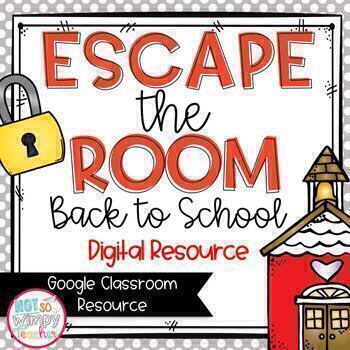Back To School Escape Room for Google Classroom - DIGITAL
- Google Drive™ folder

What educators are saying
Description
Are you looking for an engaging, back to school team building activity to kick off the beginning of the year? This digital escape room will have your students thrilled to be a part of your class! It’s filled with a mixture of strategies and problems that a variety of grade levels will be able to utilize and enjoy! This activity not only challenges students to use their problem solving skills, but it will challenge them to utilize their communication skills as well. This is a fun and exciting way for your students to get to know and work with their new classmates!
There’s 6 different lock combinations that your students will need to figure out using the given clues. Since this resource is digital, there is very little prep for you. Whether you are doing it digitally within your classroom or from afar, you will have everything you need within the Google slides and Google Form documents.
The students will need their own copy of the Escape Room slides. There are two different levels to choose from. One is geared towards 2nd & 3rd grade students and the other is for 4th and 5th grade students. In each level, you will find two more versions. One version has slides with hints printed on them, making the puzzles a little easier for the students. The other version has slides without hints. Giving students a bit of a challenge.
The students will read and work through the tasks to find the lock combination. Students will check their lock combination by using the Google Form. When they type in their lock combination, they’ll either move to the next lock, if correct, or they will be prompted to try again if their answer is wrong. At the end, the Google Form will congratulate them. Students will click the submit button. Through google forms, you will be able to see which students or groups completed the assignment.
Check out THIS video if you want to see exactly how this back to school activity works!
You will receive multiple Google Slide copies for different levels/hints, a pdf with teacher directions, as well as a copy of all the Google Forms needed for students to check their answers.
This Resource Includes:
*Detailed teacher directions
*Detailed student directions
*4 different Google Slides based on grade level and whether or not you want hints
*4 different Google Forms to go with the Google Slides.
*6 tasks inside the Google Slides for students to solve.
Also Available in a Printable Version
**********************************
Other Back to School Resources: