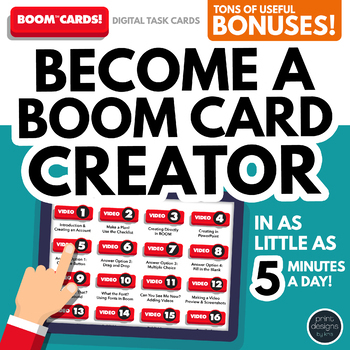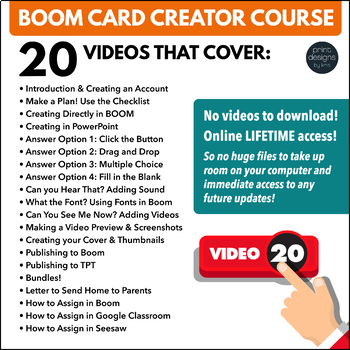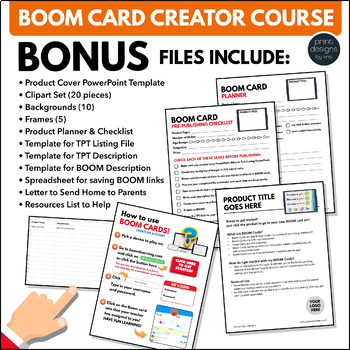BOOM Card Course • Learn the Basics of Boom and Become a Creator BUNDLE
- Zip
What educators are saying
Products in this Bundle (3)
Description
You CAN become a Boom Card Creator in just a few minutes a day with this FULL Boom Card Creator Kit!
Whether you want to use it for your own classroom or become a Boom card seller, this Boom Card Basic Beginner course will walk you through everything - step-by-step!
HOW IT WORKS
You will download the folder with the documents listed below that has EVERYTHING you need to get started creating for your own classroom or to ultimately sell!
You will have immediate password lifetime access to the video course - no huge video files to download AND you can access any future updates at any time!
You will have 10 background images, 21 clip art PNG files and 5 frame PNG files to get you started creating TODAY!
Use the provided templates in PowerPoint to create your Covers, Thumbnails and PDF Product listings! The course walks you through how to use all of these included items!
A handy editable PDF form helps you plan your Boom card deck and then the editable PDF form checklist helps you make sure you are ready to publish to Boom or TPT!
A helpful letter to send home to parents/guardians makes getting your class started on Boom a BREEZE!
20 VIDEO TOPICS:
- Introduction & Creating a Boom Account
- Make a Plan!
- Creating directly in Boom
- Creating in PowerPoint
- Answer Option 1: Click the Button
- Answer Option 2: Drag and Drop
- Answer Option 3: Multiple Choice & Multi-Picts
- Answer Option 4: Fill in the Blank
- Can you Hear That? Adding Sound
- What the Font? Using Fonts in Boom
- Can you See Me Now? Adding Videos!
- Make a preview video & preview screenshots
- Create your Cover & Thumbnails
- Publishing to Boom
- Publishing to TPT
- Bundles! Create a Bundle in Boom and TPT
- Free Letter to Send Home
- How to Assign Decks in Boom
- How to Assign Decks in Google Classroom
- How to Assign Decks in Seesaw
CREATOR KIT MATERIALS
- Product Planner
- Pre-Publishing Checklist
- Clip Art PNG Files (21 images)
- Background Templates (10)
- Frame Clip Art PNG Files (5)
- Template for TPT Product Listing
- Sample TPT & Boom Descriptions
- Cover Template in PowerPoint
- Letter to send home to get started on Boom
- Excel spreadsheet for your product links
- Additional Resources List
- Quick Facts
Get some FREE Boom cards from me!
USING BOOM™ LEARNING:
To use Boom Cards, you must be connected to the Internet. Boom Cards play on modern browsers (Chrome, Safari, Firefox, and Edge). Apps are available for Android, iPads, iPhones, and Kindle Fires. For security and privacy, adults must have a Boom Learning account to use and assign Boom Cards. You will be able to assign the Boom Cards you are buying with "Fast Pins," (play provides instant feedback for self-grading Boom Cards). Fast Play is always a free way for students to engage with Boom Cards decks. For additional assignment options you'll need a premium account. If you are new to Boom Learning, you will be offered a free trial of our premium account. Check here for details: http://bit.ly/BoomTrial.
What teachers are saying:
⭐⭐⭐⭐⭐ 5.0
"I use Boom cards in my class everyday. I can't wait to make my own cards for my class and for TPT. Thanks for making this amazing tutorial!"
⭐⭐⭐⭐⭐ 5.0
"I now know what my side hustle is going to be. This course was worth every penny. I had never even heard of boom slides until my friend told me about it. I just knew this was something I could do! I took the course and made my deck as I went through the videos. That night I finished my first deck. Within an hour of posting, I made my first sale. I have about 10 decks up and have had sales every day. I am making them also with my class in mind. What a useful tool as a teacher. Thank you for this course. In this course, you will get everything you need!! From clip art to backgrounds. Templates for creating thumbnails. Excel spreadsheets to keep yourself organized. I can't sell this course enough. Need a side hustle or just cards for your classroom....this is THE course for you!"
How to get TpT credit to use future purchases:
If you go to your My Purchases page, beside each purchase you will see a Provide Feedback button. Simply click it and give a quick rating and leave a short comment for the product. For every time you give feedback, TpT gives you feedback credits that you use to lower the cost of your future purchases! Win win!
Be the first to know about my new discounts, freebies and new products by clicking the FOLLOW button next to the header in my store.
Stay in Touch for special discounts and giveaways!
Check out my WEBSITE for freebies!