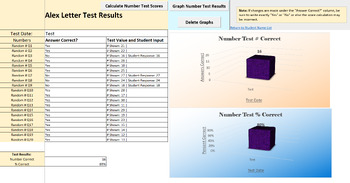Auto Progress Monitoring - Numbers (Compatible with Microsoft Excel)
- Zip
- Excel Spreadsheets
Description
Welcome to a Progress Monitoring tool that will save you time and provide great progress data!
This Automated Progress Monitoring tool is for...
Number Identification
This is an easy-to-use tool that can be used for all students on your caseload.
The tool allows you to...
1. Generate Tests for a List of Students
2. Test Students with Number Identification
3. Record Students' Responses
4. Organize Each Student's Tests
5. Grade Tests with a Click of a Button
6. Graph Graded Tests in a Stylish Format with a Click of a Button
Few important notes:
1. This product requires use of Microsoft Excel with macros, so you will need a working license of Microsoft Excel for the document to function.
2. This product has not been fully tested using a Mac computer, so there may be some bugs in this initial version if you are using a Mac. No known issues with windows PCs.
3. This product has not been fully tested using very old versions of Microsoft Excel, so there may be some bugs if you have a very old version of excel.
Product Description:
This Progress Monitoring tool contains comprehensive instructions to make the tool as user friendly as possible, including color coated step-by-step notes and examples with photos.
A test sheet and test results sheet is automatically generated for each student you list.
The tool can be used to test a student and record their results. Incorrect responses can be noted using the tool to easily track mistakes.
The tool can also grade the tests with a simple button click.
The tool can graph results over multiple tests with a simple button click.
Buttons:
Create Monitoring Sheet for Each Student - creates monitoring sheet for each student listed.
Start New Test - Creates a new test with a customizable test identifier (can be date of test).
Correct or Next Question - prompts next random sight word.
Incorrect - marks question as incorrect and prompts teacher to input the incorrect response.
Calculate Score - Automatically calculates scores of completed tests for the student.
Graph Results - Automatically graphs the calculated scores of the student over multiple tests
Specific instructions regarding how to set up the progress monitoring tool are available within the document in the "Instructions" sheet.
Please let me know if you have any issues by posting questions on this page. I will do my best to fix any potential issues and improve any instructions if there is any confusion.
Please let me know if there are any other tests that would be beneficial to include in this Progress Monitoring tool.
Preview video coming soon.
Enjoy!