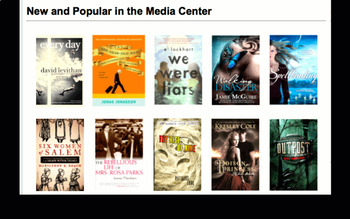Animated Books Display (Slideshow) for School Libraries / Classrooms
PengsEduPage
63 Followers
Grade Levels
PreK - 12th, Higher Education, Adult Education, Homeschool, Staff
Resource Type
Formats Included
- Word Document File
- Google Apps™
Pages
12 pages
PengsEduPage
63 Followers

Includes Google Apps™
The Teacher-Author indicated this resource includes assets from Google Workspace (e.g. docs, slides, etc.).
Description
Feature your library’s brand new books or a specific genre collection with this Animated Book Covers display. The display is made on Google Slides – yes, Google Slides. It is a slideshow with preset animations on each book cover.
This animated books display can be featured on your classroom or school library website to feature new books that you school has purchased or to showcase a specific set / genre or books.
After you download the Google Slides file, make sure you have a folder of your book covers that you want to display. Click on each book on the Google Slides file, right-click and choose REPLACE. Replace the image with your book cover.
This is a great slideshow to showcase your new school library collection!
Total Pages
12 pages
Answer Key
N/A
Teaching Duration
N/A
Report this resource to TPT
Reported resources will be reviewed by our team. Report this resource to let us know if this resource violates TPT’s content guidelines.