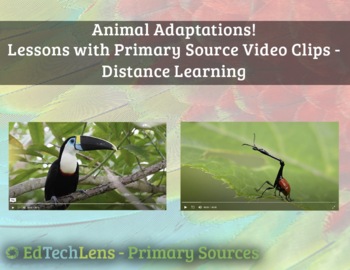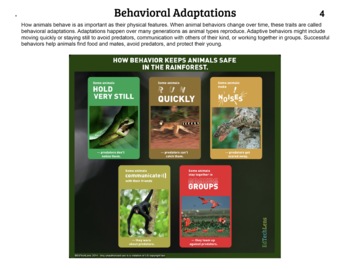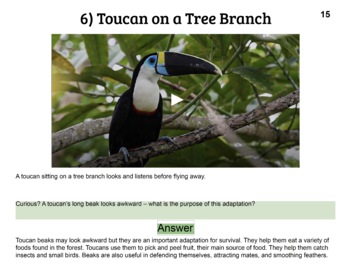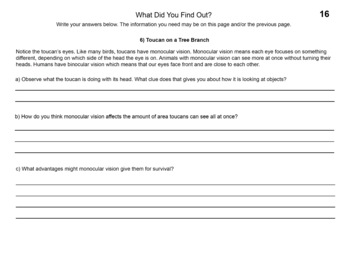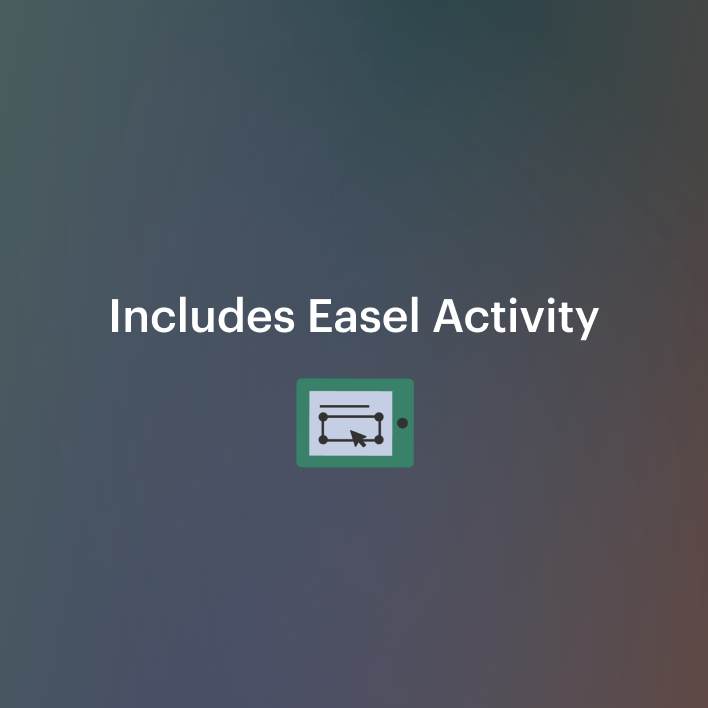Animal Adaptations Primary Source Video Clip Lessons eBook Interactive Features
- Open Publication Structure eBook File
- Easel Activity
Description
OVERVIEW
Students learn about animal adaptations in the rainforest habitat by reading text and viewing 9 short primary source videos. This mini-unit is appropriate for students in grades 4 and 5. It is also appropriate for some 3rd graders. An assessment/activity page follows each video clip. The video clips are preceded by 3 pages of introductory material, including 2 graphic organizers. Teacher support includes an answer key and tips for introducing students to primary sources.
COMPONENTS
-- 9 pages with primary source video clips and information about what students are viewing
-- 9 pages of assessment questions, one following each clip; question types include a range of Webb’s Depth of Knowledge levels
-- 3 pages of introductory material about adaptions, which includes 2 graphic organizers
-- 2 pages of questions on the theme of What Extra Information Can You Get From Videos?
-- 10 pages of teacher material that includes NGSS alignments addressed, an answer key for all assessment pages, and information about why and primary source information.
THIS IS AN EBOOK FILE (EPUB) AND ALLOWS STUDENTS TO TAKE ADVANTAGE OF INTERACTIVE FEATURES
This product contains an EPUB file which can only be read with an eBook reader (see required readers and pre-purchase information below)
This product has 3 interactive features:
1 - Users click to view embedded video clips
2 - Users click buttons to read additional text
3 - Interactive Easel layer so students can record answers
DETAILS
This mini-unit contains 36 pages. It typically takes about 5 sessions to teach, though the timing may vary depending on how and in what order the clips and assessments are done. This recommendation is based on an estimate of 40 minutes per session and assumes that 3 video clips and their assessments are done in one session each and 2 more sessions are used for the beginning and ending material.
The mini-unit may be used for either in-person or distance-learning. TpT’s interactive layer technology allows students to complete assessments digitally so printing is not required. The format allows for teacher-led lessons on a digital display as well as small group or individual use on computers. This product can be used to support student understanding of primary sources. A page in the teacher section offers guidance on teaching using primary sources.
This is an EPUB but a PDF version is also available. EPUBs handle interactive features more smoothly than PDFs. Also, EPUBs maybe used on mobile devices; interactive PDFs cannot.
PLEASE READ BEFORE PURCHASING
EPUBS CAN BE READ ON FREE EBOOK READERS BUT NOT ALL OF THEM
— This product will NOT work with all eBook applications. There are too many to test and many come with spam embedded and/or are unable to be deleted from your device if they don't work and you want to get rid of them. HOWEVER, my tests showed consistently reliable results for Adobe Digital Editions. It is spam-free and can be used on Mac or Windows. Download for free from the Apple App Store or Google Play Store.
— If you are using a Mac device, you can read it right now in iBooks, which is pre-loaded on Mac devices 2013 or later.
— Your school system may not allow downloads without requesting permission from tech staff. Adobe Digital Editions is a trusted resource and you should not have a problem getting it approved.
— Tech staff should be asked to allow downloads for students as well as teachers if teachers want students to view the videos on their devices.
— Sounds like a spot of bother, huh? Perhaps, but the benefits of interactive media are well worth it. PDFs have limited interactive options - and they can be inconsistent and buggy.
PRIMARY SOURCE INFORMATION
The primary source video clips in this product have not been edited. They are used with the permission of the videographers: Steven Senisi and Thomas Marent.
©EdTechLens
Usage of any material, including text and media, in this lesson pack is illegal except for use by the single teacher or home user who has purchased it. Please do not share with another user or online. Doing so is a violation of copyright and the Digital Millennium Copyright Act (DMCA).