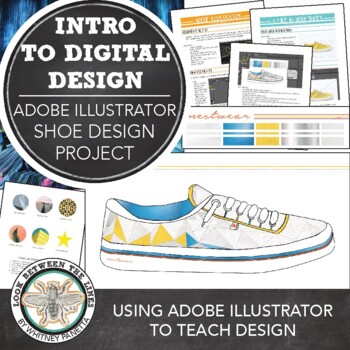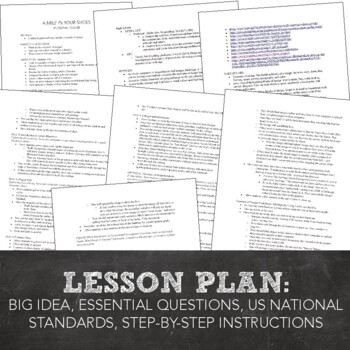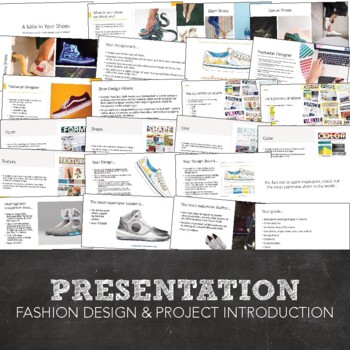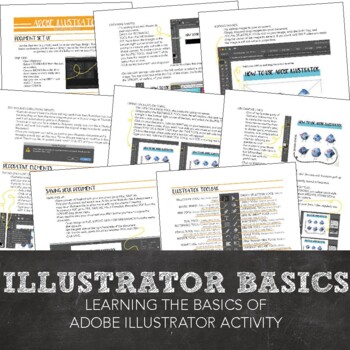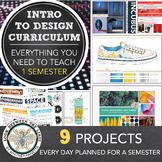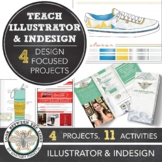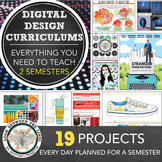Adobe Illustrator Fashion Design A Shoe Project for Middle & High School Art
- Zip
What educators are saying
Also included in
- Do you need a ready-to-use graphic design art curriculum for a middle school art course or high school art course? This introduction to design, graphic design, digital art, or media tech curriculum is designed for middle or high school art students and includes every single thing you need for everyPrice $92.00Original Price $113.50Save $21.50
- This introduction to design, digital art, or media tech bundle includes 4 fashion design and graphic design projects that focus on learning the Adobe programs Illustrator and InDesign. This art and design pack focuses on introducing students to a variety of design-based careers and projects throughPrice $22.00Original Price $34.50Save $12.50
- Are you ready to introduce and advance your middle school art and high school art students through the exciting world of graphic and digital design? This Adobe Suite curriculum pack includes 2-semester courses to introduce students to design concepts and build on them. It provides you with everythinPrice $165.00Original Price $223.00Save $58.00
- Teach your middle or high school art students about digital design, graphic design, industrial design, fashion design, and more using these 6 Adobe Illustrator projects. These lessons can be taught even if you have zero experience with the program, Adobe Illustrator. All you need to teach this projePrice $37.50Original Price $52.00Save $14.50
Description
Looking for a fun and engaging way to introduce your students to design and Adobe Illustrator? Look no further than this "Design a Shoe" project! With step-by-step instructions and all the necessary resources, this fashion design project will have your middle school art and high school art students creating their own custom shoe designs in no time.
Not only will they learn the basics of design and Adobe Illustrator, but they'll also develop critical thinking and problem-solving skills as they work through the project. Perfect for teachers looking to inspire creativity and introduce real-world design skills, this fashion design project is a must-have for any middle school art and high school art classroom. Boost your students' skills and make learning fun with this exciting and educational project today!
All in all this Adobe Illustrator and fashion design project pack has:
⭐️Lesson Plan (with big idea, national standards, vocabulary, step by step instructions, and more)
⭐️PowerPoint
⭐️Shoe brainstorm sheet
⭐️Project checklist
⭐️Illustrator basics info sheet
⭐️Video resource links
⭐️Shoe project how to
⭐️Critique reflection sheet
⭐️Critique labels
⭐️Rubric
In an Introduction to Design course, learning program basics is an essential part, but by adding a pop culture theme by incorporating sneakers will give students more buy-in with the project.
❤️You will LOVE this project because NO Adobe Illustrator experience is needed to teach this lesson.
❤️Your students will LOVE this project because it introduces them to the variety of creative careers they can pursue through design classes.
Using this fashion design project is EASY!
✅Teachers follow the detailed lesson plan to learn how to move through the items in the project folder.
✅Students are introduced to the project through a presentation, then follow the Illustrator basics and program guide to design their own shoe.
This lesson plan pack is extremely comprehensive. Even if you have zero experience with Adobe Illustrator, you can learn along with the students with the resources included.
Check out the preview for a closer look at this middle school art or high school art project!
What teachers are saying…
⭐️⭐️⭐️⭐️⭐️ “My students LOVED this project! I loved how students were able to put their own individual creativity into this project. I will definitely do this project with my students again next year. I even showed their results to the school board.” - Bonnie M.
⭐️⭐️⭐️⭐️⭐️ “I had a lot of success with this project through distance learning. I used this project to teach about the design process in my Graphic Design class. For the students that did not have access to Adobe Illustrator, I was easily able to adapt and modify the project for them on Procreate on their iPads. The lesson itself was easy to follow with detailed instructions. My students had a lot of fun and learned a lot! Thank you!” - Sara C.
⭐️⭐️⭐️⭐️⭐️ “This was a HUGE hit with my Digital Design students. The directions are clearly stated and even with limited knowledge of Illustrator, my students did a great job with this assignment. There were so many different designs that the students came up with. I will be doing this assignment each year.” - Claire T.
Looking for more art resources?
- Need more design project ideas? This project is included in my semester-long curriculum here.
- Check out my elements of design worksheet pack here. Use these handouts with this project to further deepen your student's understanding of the elements of design.
- Check out additional design class projects and resources here.