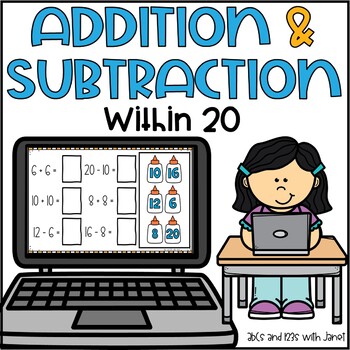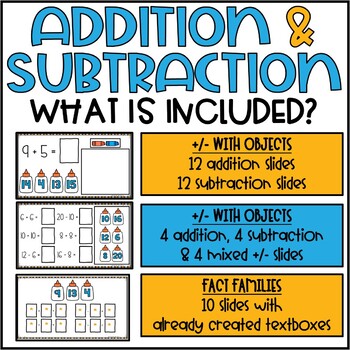Addition & Subtraction Within 20 (Google Slides)
- Google Slides™

What educators are saying
Description
This resource has 46 addition/subtraction/mixed slides that can be used in Google Slides™ and with Google Classroom™. This resource will give your students practice with adding and subtracting within 20. It is great for distance learning or in your math centers. It could also be used as a whole group activity on an interactive whiteboard.
Delete or re-order slides to fit the needs of your lessons and learners.
There are three different activities in this resource:
✅Addition & Subtraction with Objects: use crayons to solve & drag number glue bottle
- 12 addition slides
- 12 subtraction slides
✅Glue Bottle Sums and Differences: 6 problems per slide, drag glue bottle to answer
- 4 addition slides
- 4 subtraction slides
- 4 mixed addition/subtraction slides
✅Fact Families: type the numbers into the equations to make the fact family
- 10 slides
This resource also includes:
✅Teacher information slide
✅Cover slide for all three activities
✅Example slide for each activity
✅Movable images
✅Already created text boxes
Check out the preview for a closer look at this resource!
⭐Check out other digital resources here!⭐
EARN TPT CREDITS TOWARDS YOUR NEXT PURCHASES!
Login to your TpT account. Go to your My Purchases page. Beside each purchase you'll see a Provide Feedback button. Click it, give a quick rating and leave a short comment for that product. Each time you give feedback, TpT gives you credits that will save you $$ on future purchases.
Let's Connect!
❤️Follow me on Facebook
❤️Follow me on Instagram
❤️Follow me on Pinterest
❤️Read my blog!