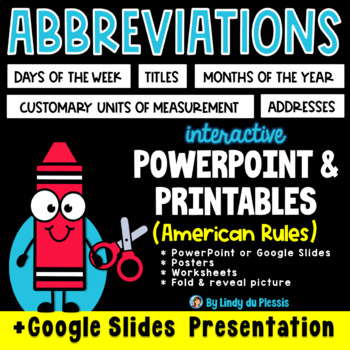Abbreviations PowerPoint / Google Slides, Worksheets, & More
- Zip
- Google Apps™

What educators are saying
Description
Teaching students how to abbreviate is easy with this Abbreviations PowerPoint / Google Slides and Printables set. The abbreviations of days of the week, months of the year, titles, addresses, and customary units of measurement are included. This set consists of an interactive Powerpoint / Google Slides presentation that's jam-packed with engaging activities. Nine printables (four posters, four worksheets, and a fold and reveal picture) are included to reinforce and consolidate new knowledge. Perfect for students in 1st, 2nd, or 3rd grade.
Please note this set follows American English abbreviation rules.
Please watch the video preview (full screen) for more information.
Use this pack for whole-class teaching (via Zoom or in-person), literacy centers, test prep, or review. The combination of colorful graphics, animation, sound clips, quiz-style informal assessment, and the use of personal whiteboards create a learning experience that works!
This set is incredibly versatile; use it for sub lessons or even for your formal observations. It's no-prep, click, and teach. It will save you hours and hours of prep.
Included in the zipped file:
- Abbreviations PowerPoint - pptx file (please open with PowerPoint software).
- Abbreviations Google Slides Presentation - Link in PDF will create a copy in your Google Drive. The directions in the PDF will guide you.
- Abbreviations Printables - PDF (4 posters, 4 worksheets, and a fold and reveal picture).
- Answer keys included.
Always unzip and save files on your computer before opening them.
PowerPoint/Google Slides Information:
Animated PowerPoint - just click and teach! Google Slides version included.
- Introduction (animated examples show how the words are abbreviated).
- Days of the week – animated abbreviations.
- Days of the week interactive assessment game – write the missing day of the week abbreviation.
- Months of the year – animated abbreviations.
- Months of the year interactive activity – replace the underlined month in the sentence with the correct abbreviation.
- Addresses – 10 examples.
- Addresses interactive activity – replace the underlined word in the address with the correct abbreviation.
- People’s titles – 10 examples.
- People’s titles interactive activity – choose the correct abbreviation for the title.
- Customary units of measurement – 11 examples.
- Customary units of measurement interactive activity – choose the correct abbreviation (multiple choice).
- Photo fun time – write about each photo using abbreviations.
- Independent work - replace the underlined words with the correct abbreviations (two exercises).
Students are encouraged to use their whiteboards during the lesson.
Printables Information (PDF):
- Four worksheets
- Four posters
- One fold and reveal picture
Your students might like:
Commas in a series PowerPoint / Google Slides, Worksheets, Posters, & More!
Important Technical Information:
- Always unzip and save the files before opening the PowerPoint or printing the PDF pages.
- Remember to open the PowerPoint file with PowerPoint software and The Google Slides file with Google Slides software.
Please note commercial use of this product is not allowed due to clipart copyright restrictions. Thank you for understanding.
Happy teaching!
Lindy :)
Created by Lindy du Plessis, © 2022
Single classroom license. Commercial use is not allowed.