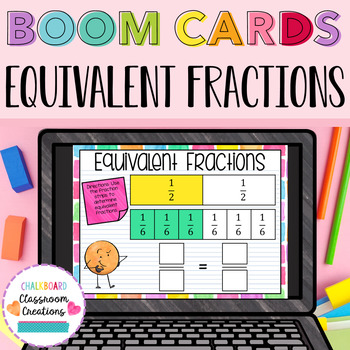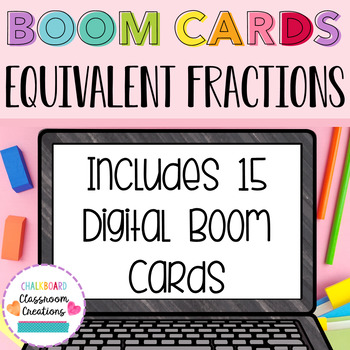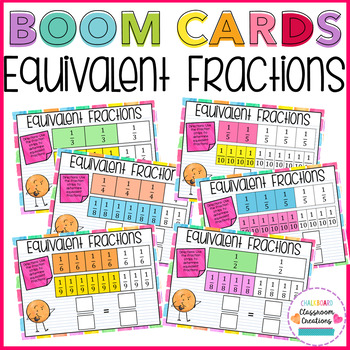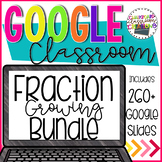4.NF.A.1 Equivalent Fractions BOOM CARDS
- PDF
- Internet Activities
What educators are saying
Also included in
- This 4th and 5th Grade Fraction Growing Bundle for Google Classroom includes 260+ Google Slides that make it easy to implement technology into the classroom. Perfect for 1:1 classrooms. Each Google Slide deck is aligned to Common Core State Standards.These digital resources can be utilized in the clPrice $36.00Original Price $54.00Save $18.00
Description
Looking for ways to incorporate technology into your classroom? Looking for a solution to cutting down on paper and printing? These digital self-checking task cards can be implemented through the educational site Boom Learning. The bright colors and digital layout enable students to become more engaged and excited to learn.
Equivalent Fractions Boom Cards:
This digital resource includes 15 interactive Boom Cards that will enable students to practice creating equivalent fractions using fraction strips.
Equivalent Fractions Boom Cards are aligned to the following standard:
♥ 4.NF.A.1
♥ Follow my store for new Google Drive digital activities. I throw frequent sales. Be the first to know by following my store.
♥ Click Here to follow my store.
♥ I value your feedback. Your reviews are greatly appreciated.
Interested in becoming more knowledgeable about how to integrate technology in your classroom? Click here to follow my blog, where I share step-by-step tutorials on everything Google Classroom. Click on the links to check out these posts from my blog.
⭐ Creating assignments in Google Classroom
⭐ How to create self-grading Google Form Quizzes
⭐ How to share Google Slides with students
***"Effective through December 31, 2019
- Are you brand new to Boom Learning?
- Did you arrive at Boom Learning after making a purchase of Boom Cards on another site?
- Did you arrive on or before December 31, 2019?
If you answered yes to these three questions, Boom Learning provides you with a one-time, 90-day free trial of our premium student performance reports. This offer is automatically credited when you redeem a Boom Cards purchase made elsewhere.
All users (paid or free) can assign Boom Cards with Fast Pins, and students will get instant feedback.
Our premium members get live and stored student performance reports for the number of students they purchase seats.
During the free trial of our premium account, you can
- create up to 3 Classrooms in our Classes tab;
- add up to 150 students to those Classrooms;
- assign Boom Cards using Fast Pins (accessed from the Library);
- get live and stored performance reporting features for your students;
- test out making Boom Cards (up to 5).
When the free trial ends, you can
- have 1 Classroom in our Classes tab;
- have up to 5 students in the Classroom (you'll need to delete extras);
- assign all your Boom Cards to as many students as you wish using Fast Pins (accessed from the Library);
- get live and stored performance reporting for up to 5 students;
- test out making Boom Cards (up to 5).
Your options at the end of the free trial are to purchase a premium membership or send a message to us to ask to be downgraded to our free package (Starter).
At least a free (Starter) account is required to access purchased Boom Cards. Any account (free or paid) can access and play Boom Cards using Fast Pins. Fast Pins do not record student progress, but they provide instant feedback and self-grade if the deck is self-grading. Only paid memberships have access to live and stored Supercharged Student Success Reports."***
***Received from Boom Learning Website***
https://boomlearning.freshdesk.com/support/home