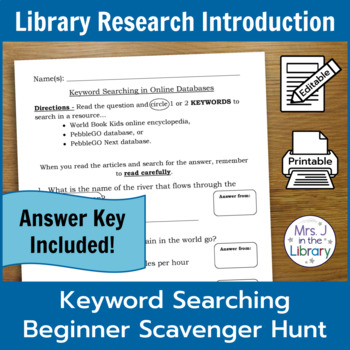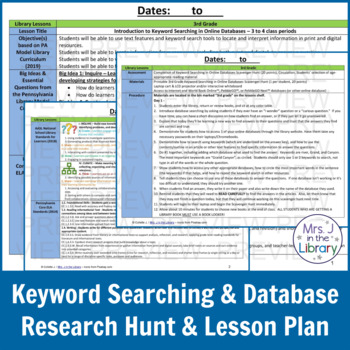3rd Grade Library Database Scavenger Hunt & Lesson Plan {Printable}
- Zip
- Internet Activities
What educators are saying
Description
Students learn beginning research skills, such as keyword searching, to find answers to 10 trivia questions in your library research databases with this editable scavenger hunt.
NOTE: This is the printable version of this lesson, designed for use with paper scavenger hunt worksheets while using devices to access your school library's research database(s) or other reliable online resources.
Here is the link for the digital version if you prefer a paperless system for blended or virtual / distance learning instruction with an online learning platform such as Google Classroom, SeeSaw, etc.
Product Contents:
- Beginner Keyword Searching Scavenger Hunt
- Ten (10) Questions on 2 pages (or 1 double-sided page)
- Editable in Microsoft Word .docx file format
- Easy-to-print PDF file format also included.
- Designed to be used with World Book Kids online encyclopedia, PebbleGo, and/or PebbleGo NEXT research databases, and can be used with other databases too.
- Includes space for students to write down the title of online resource used.
- Answer Key for Beginner Keyword Searching Scavenger Hunt (2 pages)
- Editable Microsoft Word .docx file format
- Easy-to-print PDF file format also included.
- 3rd Grade Comprehensive, Editable Lesson Plan (5 pages) in Microsoft Word .docx file format, including:
- Objectives or learning targets
- Big ideas and essential questions from the PA Library Model Curriculum
- National Common Core Standards, Pennsylvania Core Standards (ELA), and 2018 AASL National School Library Standards
- Suggested assessment methods
- Materials needed
- Detailed procedure (great for substitutes!)
- Reflection and notes space for improvements to make next time.
- Bibliography of resources used
- Teacher’s Notes with suggested ways to grade the scavenger hunt assignment (2 pages)
Terms of Use
© Mrs. J in the Library - By purchasing this product, you receive a one-user license. Copying or distributing to others is prohibited. Additional licenses for sharing with other educators are available at a discount. For teacher-librarians: You may use this product with all of your classes and students.
Still have questions?
If the free preview file does not answer your question, you can contact me through the Q & A section on TpT with any questions or requests. You can also send me an email at MrsJ [at] mrsjinthelibrary.com.
You might also like these other research products by Mrs. J in the Library:
Animal Webcam and Research Library Center
Ladybug Observation and Research Library Center
Kindergarten and 1st Grade Pets Read-alouds and Research Unit
=======================================================================
Follow me on TpT to get email updates about my store, new products, and sales!
Connect with Mrs. J in the Library