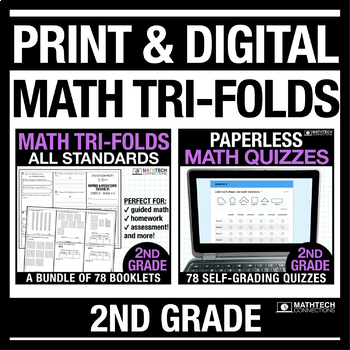2nd Grade MATH Quizzes Printable & Digital Review Distance Learning Google Forms
- Zip
- Google Apps™

Products in this Bundle (8)
showing 1-5 of 8 products
Description
This 2nd grade math bundle includes math tri-folds that are intended for use during small group instruction and Google Forms quizzes that can be used as pre and post math assessments.
This 2nd grade math practice bundle includes both PRINT and DIGITAL format.
- The printable format includes 78 booklets
- The paperless format includes 78 self-grading quizzes
*Save 50% when you purchase this bundle.
Example Way to use the PRINT version:
- Use in small groups to practice/reteach a specific standard
Example Way to use the DIGITAL version:
- Pre-assessments, Post-assessments - Use the pre-assessment data to form small groups based on student need. You'll also know which topics you should focus on during whole-group instruction.
Included (Paper Version)
✔ Operations & Algebraic Thinking - 12 Tri-folds
✔ Number & Operations in Base 10 - 27 Tri-folds
✔ Measurement & Data - 30 Tri-folds
✔ Geometry - 9 Tri-folds
Included (Paperless Version)
✔ Operations & Algebraic Thinking - 12 self-grading quizzes
✔ Number & Operations in Base 10 - 27 self-grading quizzes
✔ Measurement & Data - 30 self-grading quizzes
✔ Geometry - 9 self-grading quizzes
★ Simple Steps to Take AFTER Purchasing [Google Forms]
1. Click on each link in the START HERE file
2. Create a copy of the Google Forms Quiz
3. Organize the form in your Google Drive
4. Assign using Google Classroom or edit the settings so email isn't required
★ F.A.Q
Can I use the Google Forms without Google Classroom?
Yes. You will have to edit the settings so email isn't required. You then share the Google Forms link via your online platform (SeeSaw/TEAMS/etc)
Are these editable?
Yes.
The printable math tri-folds includes a Microsoft Word format.
The text in the Google Forms is editable. Images are not editable.
Can I use with Microsoft Teams/SeeSaw?
Yes.
You will have to edit the settings so email isn’t required.
You then share the link of the Google Form inside a Microsoft Teams or SeeSaw assignment.
*You will need a Google Drive account in order to save the form and then go back to it to check the grades.
Can I use with Schoology/Canvas/SeeSaw?
Yes.
In Schoology, go to Install App and select ‘Google Drive Resource App’.
In Canva,click on the Embed icon and add the Google Forms link there.
PLEASE DOWNLOAD THE FREE SAMPLE to make sure everything works with your online platform.
★ Why Should you use Google Forms?
- Automatic Grading / Self-checking
- Automatically Collects & Organizes Data
- Fully Editable (add/delete/edit questions)
- Online Testing Practice with variety of question format types
- multiple choice
- multi-select
- table response
- drop down
- short answer
- and more!
★ Why Should you use Math Tri-Folds?
- Standards aligned
- Learning goals listed
- Begins with a review
- Gradually increases in difficulty
- Encourages students to show their work
- Provides a space for students to explain their thinking
- Multiple practice pages per standard
- Not overwhelming
More 2nd Grade Print & Digital Bundles
- Print & Digital Spiral Review
- Print & Digital Math Sorts (coming soon)
- Print & Digital Assessments (coming soon)