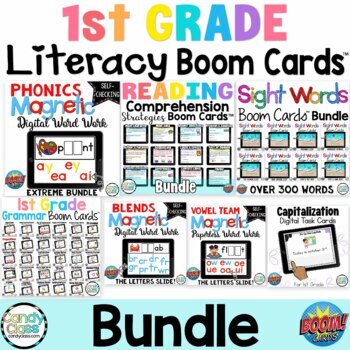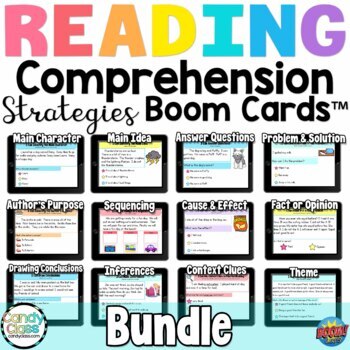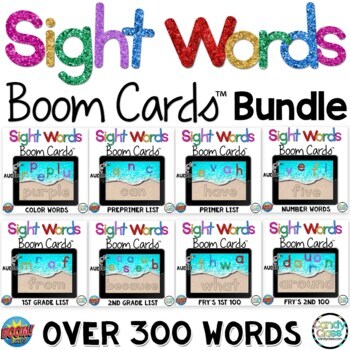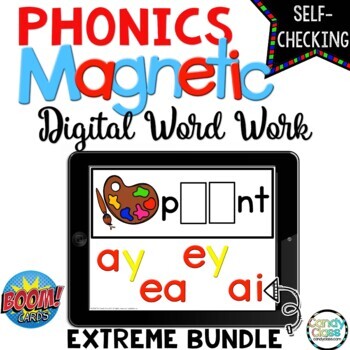1st Grade Reading Boom Card Digital Literacy Centers Phonics Sight Words Grammar
What educators are saying
Products in this Bundle (47)
showing 1-5 of 47 products
Bonus
Description
Are you looking for ways to fill in gaps or prevent gaps with literacy in first grade? This comprehensive bundle is here to help you out! From sight word activities with audio to digital word work, students will get plenty of hands-on activities even though it is on a computer. These come in Boom Cards™ format, so they are self-checking too. Did I mention this is all no prep and can easily be assigned in multiple platforms including Seesaw and Google Classroom? Sure can!
You will find the following Boom Card Bundles in this OVERSIZED literacy bundle:
(Can click to link)
⭐Treasuring Sight Words with Audio Bundle - Covers over 300 sight words
⭐Reading Comprehension Passage & Strategies Bundle
⭐First Grade Grammar Bundle (32 decks covering all grammar CCSS standards)
The decks are set to play randomly, so you never get the same deck twice. Therefore, decks can be reused multiple times for working on new words as review is woven into them. What Do I Need to Use the Boom Cards?
To use Boom Cards, you must be connected to the Internet. Boom Cards play on modern browsers (Chrome, Safari, Firefox, and Edge). Apps are available for modern Android, iPads, iPhones, and Kindle Fires. For security and privacy, adults must have a Boom Learning account to use and assign Boom Cards. You will be able to assign the Boom Cards you are buying with "Fast Pins," (a form of play that gives instant feedback to students for self-grading Boom Cards). For assignment options that report student progress back to you, you will need to purchase a premium account. If you are new to Boom Learning, you will be offered a free trial of our premium account. Read here for details: http://bit.ly/BoomTrial.
How Many Devices Can Access the Boom Cards?
A single license is good for one teacher and her students, so you can use this with your whole class on as many devices as you like. You can even assign these for homework too!
How Will I Assign the Boom Card Files?
You will be able to assign the Boom Cards you are buying with "Fast Pins," (play provides instant feedback for self-grading Boom Cards). Fast Play is always a free way for students to engage with Boom Cards decks. For additional assignment options, you will need a premium account. If you are new to Boom Learning, you will be offered a free trial of our premium account. I will provide links to access Boom Learning in the resource. In other words, you can use these with a free account, but you get additional features with the premium account. Premium accounts are very low cost for the year too.
Can I preview the Boom Cards?
Yes, you can. This will take you to a playable preview.
https://wow.boomlearning.com/store/bundle/iTqxQ8zigNGKtnPy8?ref=self
Can I use these with SeeSaw?
There are two ways you can use these with SeeSaw. You can assign the fast pin in SeeSaw and students can click the link to play. Student will not need to log into an account with this method, but data will not be saved. The other method is to use with a Boom Learning account, which is low cost for the year and has a free trial period to new users. You can create an assignment for your students, assign with a hyperplay link, and students will need to log into their Boom Learning account to use these.
How does it work?
You will receive a PDF file for each deck. Each PDF will have a link to a deck. When you click the link, it will have you either log in or set up a Boom account. Then it will add the deck to your library, so you can assign it. I have instructions in the PDF.
Make it Easy to Find. Add This to Your Wishlist.
If using the app to view or wanting to hold off at the moment, adding this to your wishlist by clicking the green button under the cover and title will make it easy to find for later should you decide to get this.
Also, make sure to follow The Candy Class by clicking here, so you can receive notice of updates on resources and find out about when I post new ones at half off or offer other discounts. Many of these go on sale initially, so look out for the new resource email.
Please note, this resource is for personal, classroom use only. Boom Learning and Boom Cards are the trademarks of Boom Learning Inc. Used with permission.
Thank you so much for stopping by the Candy Class!
Jolene :)