14 results
Instructional technology Common Core L.8.1 resources
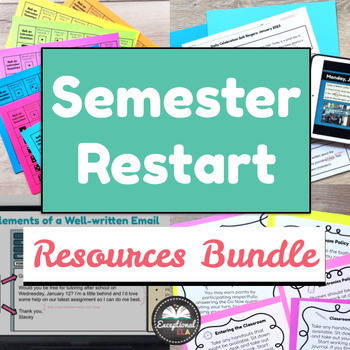
Semester Restart Resources Bundle - 2024 New Year - Bell Ringers - Icebreaker
Revitalize your school year with these five dynamic resources that promise a refreshing start! These resources will save you time AND get your students off to an engaging and energetic start!What’s included in this bundle?⭐️Roll an Icebreaker QuestionForge new connections among your students with a twist – roll the dice for exciting icebreaker questions that kick off the semester with a bang!⭐️Editable Classroom Procedures Scavenger HuntBid farewell to boring lectures as you review classroom pro
Grades:
7th - 10th
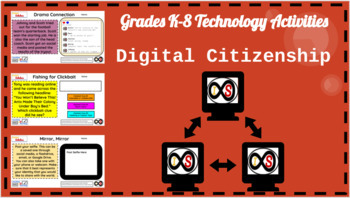
Primary School (Grades K-8) ELA Digital Citizenship Bundle (PowerPoint Slides)
With the ever-changing climate of teaching due to the pandemic, this resource is perfect for any educator who wants to teach digital citizenship through distance learning and for those who will teach in a hybrid and/or traditional setting who want to teach these life-long skills. This includes 62 technology lessons for grades K-8 students which consists of digital citizenship lessons based off of the standards and guidelines set forth by Common Sense Media. You can do this whole-class with your
Grades:
K - 8th
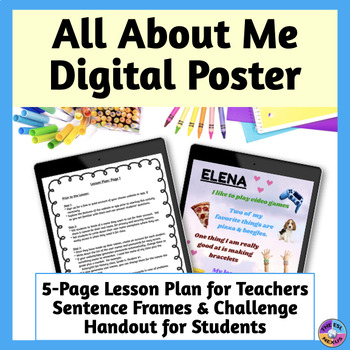
All About Me Back to School Digital Poster Lesson Plan
Have your students create digital posters about themselves at the beginning of the school year to introduce themselves to you and their classmates! This All About Me resource includes a 5-page lesson plan with step-by-step instructions, a handout with directions for students, a writing task to extend their learning and an optional speaking activity. Rubrics to asses the digital posters and the writing task are provided. ✓ Please note: ★ This resource is included in a money-saving Back to School
Grades:
5th - 8th
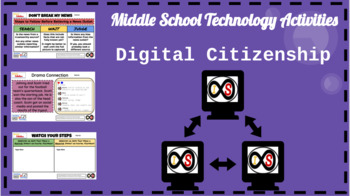
Middle School (Grades 6-8) ELA Digital Citizenship Bundle (PowerPoint Slides)
With the ever-changing climate of teaching due to the pandemic, this resource is perfect for any educator who wants to teach digital citizenship through distance learning and for those who will teach in a hybrid and/or traditional setting who want to teach these life-long skills. This includes 24 technology lessons for 6th, 7th, and 8th Grade students which consists of digital citizenship lessons based off of the standards and guidelines set forth by Common Sense Media. You can do this whole-cl
Grades:
6th - 8th
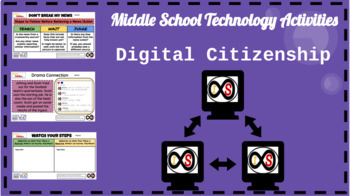
Middle School (Grades 6-8) ELA Digital Citizenship Bundle (Google Slides)
With the ever-changing climate of teaching due to the pandemic, this resource is perfect for any educator who wants to teach digital citizenship through distance learning and for those who will teach in a hybrid and/or traditional setting who want to teach these life-long skills. This includes 24 technology lessons for 6th, 7th, and 8th Grade students which consists of digital citizenship lessons based off of the standards and guidelines set forth by Common Sense Media. You can do this whole-cla
Grades:
6th - 8th
Types:

Filtering a Spreadsheet Google Sheets/Microsoft Excel Spreadsheet Activity
No PREP! This spreadsheet filtering activity is for students already familiar with Google Sheets or Microsoft Excel. This activity combines computer skills and communication skills as students learn to filter a spreadsheet at the animal shelter. Students become an Internet Adoption Specialist for the animal shelter and filter the spreadsheet in order to answer “email questions” in Google Slides/PowerPoint. After filtering the spreadsheet, students will practice responding to the email to inform
Grades:
7th - 10th
Types:
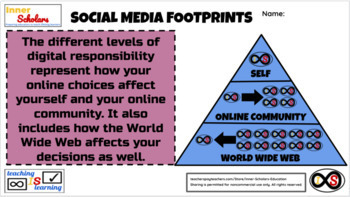
8th Grade ELA Digital Citizenship - Social Media Footprints
Show your 8th Graders how to act responsibly on social media websites and apps to control their digital footprints using the computer via Google Slides. This lesson is based on the standards and guidelines set by Common Sense Media. You can either do this through the teacher's copy or through Google Classroom as an assignment if your learners have school Google Accounts.
Grades:
8th
Types:
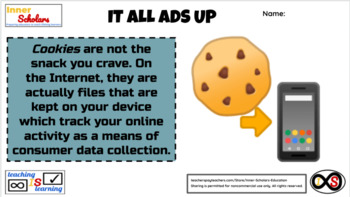
8th Grade ELA Digital Citizenship - Privacy Settings and Cookies
Show your 8th Graders how to change their privacy settings on websites and apps to avoid cookies that track their online activity using the computer via Google Slides. This lesson is based on the standards and guidelines set by Common Sense Media. You can either do this through the teacher's copy or through Google Classroom as an assignment if your learners have school Google Accounts.
Grades:
8th
Types:
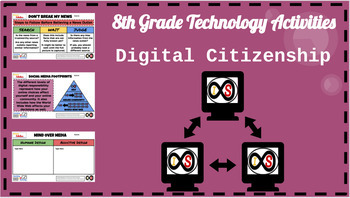
8th Grade ELA Technology Activities - Google Slides (Digital Citizenship)
With the ever-changing climate of teaching due to the pandemic, this resource is perfect for any educator who wants to teach digital citizenship through distance learning and for those who will teach in a hybrid and/or traditional setting who want to teach these life-long skills. This includes 8 technology lessons for 8th Grade students which consists of digital citizenship lessons based off of the standards and guidelines set forth by Common Sense Media. You can do this whole-class with your ow
Grades:
8th
Types:
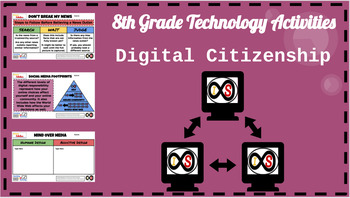
8th Grade ELA Technology Activities - PowerPoint Slides (Digital Citizenship)
With the ever-changing climate of teaching due to the pandemic, this resource is perfect for any educator who wants to teach digital citizenship through distance learning and for those who will teach in a hybrid and/or traditional setting who want to teach these life-long skills. This includes 8 technology lessons for 8th Grade students which consists of digital citizenship lessons based off of the standards and guidelines set forth by Common Sense Media. You can do this whole-class with your ow
Grades:
8th
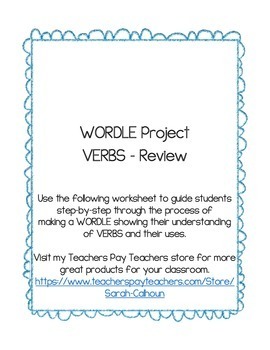
Verbs Review - WORDLE Project
This technology centered project is designed to review the three types of verbs - action, helping, and linking. Students will work to create a Wordle that shows their knowledge of each verb and their uses.
Grades:
3rd - 8th
Types:
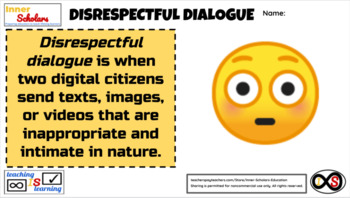
8th Grade ELA Digital Citizenship - Disrespectful Dialogue
Show your 8th Graders how to avoid disrespectful dialogue and inappropriate conversation between digital citizens using the computer via Google Slides. This lesson is based on the standards and guidelines set by Common Sense Media. You can either do this through the teacher's copy or through Google Classroom as an assignment if your learners have school Google Accounts.
Grades:
8th
Types:
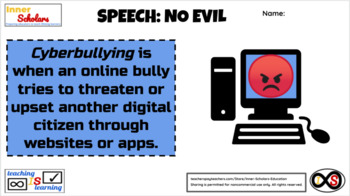
8th Grade ELA Digital Citizenship - Upstanders of Hateful Speech
Show your 8th Graders how to stand up to hateful speech by being an upstander using the computer via Google Slides. This lesson is based on the standards and guidelines set by Common Sense Media. You can either do this through the teacher's copy or through Google Classroom as an assignment if your learners have school Google Accounts.
Grades:
8th
Types:
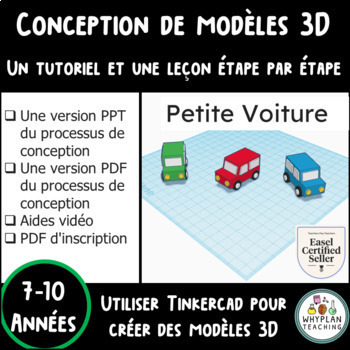
FRENCH - Modèles 3D sur Tinkercad - Leçon et Tutoriel - Vidéos Incluses
Technology has proven to be highly effective in enhancing students' learning experiences in education. One such tool that has garnered significant attention is Tinkercad, a free, web-based 3D modelling software. It has become increasingly popular among educators for its ability to develop students' computational thinking skills.Effects of Tinkercad on Students' Computational Thinking Skills and PerceptionsA study published in the Turkish Online Journal of Educational Technology investigated the
Grades:
7th - 10th
Types:
Showing 1-14 of 14 results

