18 results
Computer science Common Core K.CC.A.2 resources
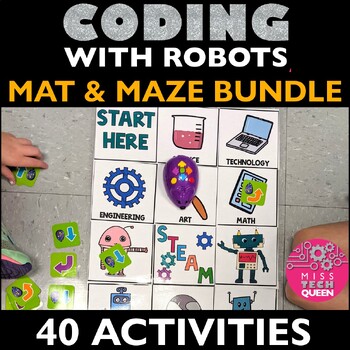
Bee Bot Mats Coding with Robots Robotics Elementary Code Activities Lesson Plans
Looking to teach coding & robotics in your classroom? This Robotics Elementary Coding Activities Bundle is a great way to teach students coding with robots as you introduce them to robotics concepts! These coding with robots activities also make it easier to tie in curriculum topics while you use robotics and coding so you don’t have to look at adding coding with robots as another thing on your to-do list. It can simply be part of your curriculum! Use these robotics elementary coding activit
Grades:
2nd - 5th
NGSS:
K-2-ETS1-1
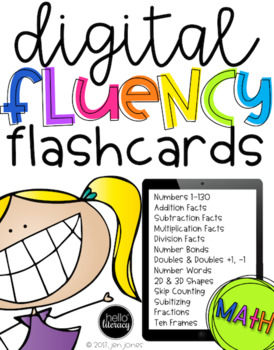
Digital Fluency Flashcards: Math Edition
This product was updated on September 21, 2018. Bring your students' math facts practice into the 21st century....Fluency in math is efficient problem-solving with numeracy. When students know their math facts fluently, their ability to think and analyze math becomes much more efficient. This product capitalizes on practicing reading and recalling math facts in a quick, rapid, burst method. 1-3 minutes in an echo format with teacher and students or students with students. This 21st century prod
Grades:
K - 5th
Types:
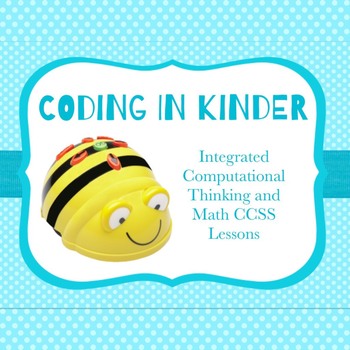
Coding in Kindergarten Using Bee Bots: Full Year of Activities
Would you love to be able to introduce your students to computational thinking at a young age while reinforcing math concepts at the same time? Coding in Kindergarten is a product comprised of x7 explicit, integrated, and engaging math and coding lessons. What's included:A one page (double-sided) overview with name of lesson, math ccss, computing skill, and description of lesson/activity)x7 lessonsx3 different mats (need A1 printer and/or a local printing service)Cards to use with lessons- Bee
Grades:
PreK - 1st
Types:
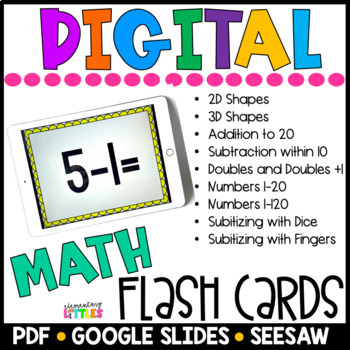
Digital Flash Cards MATH
Digital quick fluency cards are paperless and printless and GREAT for individual, small group, or whole group cooperative use. Simply download and open each set individually for quick practice. Can be added to student's Google Classroom, Seesaw Activities or to an iPad for use as flash cards!Resource includes folders for GOOGLE SLIDES, POWERPOINTS, PDF for each set of flash cards!If on an iPad you can save to iBooks and open for quick flash card practice! If you use Seesaw in your classroom you
Grades:
K - 4th
Types:
CCSS:
Also included in: Digital Flash Cards ELA & MATH BUNDLE
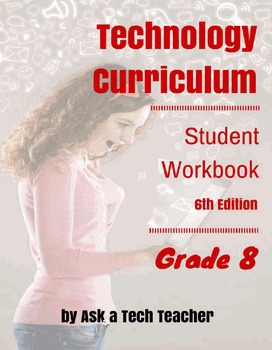
Technology Curriculum: Student Workbook--Grade 8--Room License
148 pages with 251 images in student workbook (402 including teacher manual), one purchase covers an entire class (license allows you to copy to 26 digital devices). This is a student-paced, student-directed year-long technology curriculum that integrates with any school curriculum and prepares students for end-of-year Common Core testing and life-long education needs. Includes (may vary depending upon grade level):* why learn technology?* formative and summative assessments* domain-specific voc
Grades:
8th - 10th
Also included in: K-8 Technology Curriculum: Student Workbooks bundle

AP® Computer Science A: Complete Course (Slides) - Version 3
Objective: The objective for these slides are for Advances Placement - Computer Science A (APCSA) Teachers to be able to teach the entirety of the course with very little to no preparation. The slides act as a structure to the general classroom. APCSA Students could also use these slides helping themselves prepare for the final Exam. Overview: This Bundle includes editable Powerpoint slides covering the entire AP Computer Science (CS) A Syllabus. The content covered here align to College Board'
Grades:
10th - 12th, Higher Education

⭐ NO PREP K-6 FREE Emergency Sub Plans
⭐ Educators, we know it's tough right now, and there are days when you have to be out of the classroom due to illness or to take care of your own family. Preparing plans for a guest teacher can be time-consuming and challenging, especially if you need to be at home quickly and without much notice. ⭐ These sub-plans are meant to require no preparation on your part. They can be linked in your overall sub plans, printed out to keep handy when needed, posted in your Google Classroom, or shared wit
Grades:
PreK - 6th
Types:

ZUBI FLYER HACKABLE FRISBEE
Zubi Flyer is an educational STEAM toy that includes 12 fun games and teaches futuristic technologies through play! Whether inside or outside, Zubi Flyer shows kids (and adults!) how stuff works - Learning electronics and real code is as easy as 1,2,3, Build Hack Play!
1. Build Secure Zubi Flyer's electronic board to the cap using the included magnet wand. Twist the cap into the flying disc!
2. Hack Play 12 pre-programmed games by simply pushing buttons or waving the magnet wand! (psst... I
Grades:
PreK - 12th, Higher Education, Adult Education, Staff
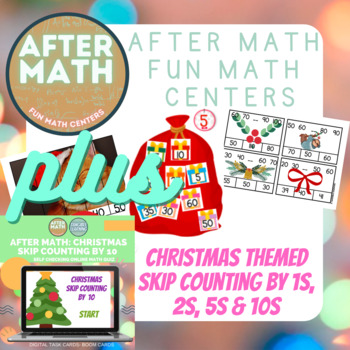
Christmas Theme Skip Counting Math Centers & Digital Decks Bundle
This bundle contains a printable skip counting maths centers pack and 3 digital boom card decks which contain 150 pages/slides in total as well as a Christmas poster pack.This easy After Math: Fun Math Centers Christmas Theme Skip Counting resource is aimed at lower elementary school (Grade 1 and Grade 2) with some of the games being appropriate for kindergarten. These fun centre activities practice skip counting by 1s (up to 20), 2s (up to 120), 5s (up to 150) & 10s (up to 200). This pack i
Grades:
K - 2nd
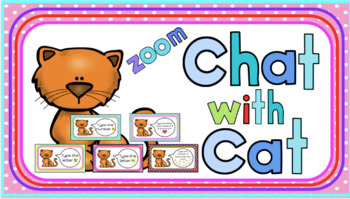
Zoom Chat with Cat!
Teachers!Have fun ‘chatting’ with your students on Zoom! Great for letter and number recognition, and phonics. They’ll enjoy practicing typing their name, upper and lower case letters, and numbers 1-10. Other activities include beginning sounds and ‘how many’. See their answers instantly! Several blank templates included for you to add sight words, sentences, etc., to meet the needs of your students! You can even use this as an assessment tool. Saved as a pdf and ppt.
Subjects:
Grades:
PreK - 1st
Types:
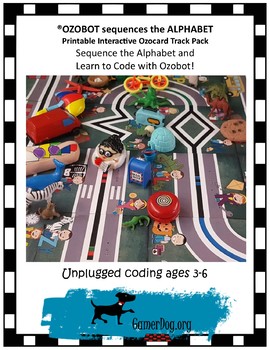
Ozobot Sequences the Alphabet
Ozobot Sequences the AlphabetInteractive Learning ResourceOzocards are easily printed (laminate for repeated use) and immediately usable. Cut the Ozocards out. Support early math concepts, by designing the square track cards in order within the space provided (your table/floor). Once the black line has been constructed for the little robot to follow, encourage students to match phonetic objects next to the upper and lowercase letters found on the Ozocards. Reinforce coding concepts by readin
Subjects:
Grades:
Not Grade Specific
Types:

Dinosaur Skip Counting Math Centers & Digital Decks Bundle
This bundle contains a printable skip counting maths centers pack and 3 digital boom card decks which contain 152 pages/slides in total.This easy After Math: Fun Math Centers Christmas Theme Skip Counting resource is aimed at lower elementary school (Grade 1 and Grade 2) with some of the games being appropriate for kindergarten. These fun centre activities practice skip counting by 1s (up to 20), 2s (up to 120), 5s (up to 150) & 10s (up to 200). This pack includes puzzles, mazes, matching, g
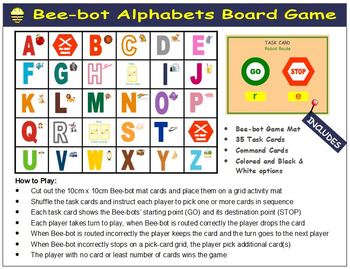
Bee-bot Alphabet Game Mat Cards
Bee-bot is a floor robot that creates a great deal of excitement and intrigue among children. Children like to play games and in the attempt to win the Bee-bot game they interact, communicate by predicting, explore, engage with each other and learn together with their peers without realizing it. This Bee-bot game mat contains 26 appealing alphabet cards with matching pictures, 2 pick cards and a DO NOT CROSS card.InstructionYou will need a pdf reader to access this resource after download, to ge
Grades:
PreK - 1st
Also included in: Bee-bot Alphabet Board Game
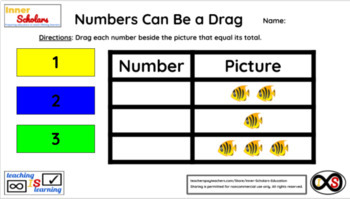
Kindergarten Technology Activities - Lesson 6: Dragging Numbers to Pictures
Show your Kindergarten students how to drag numbers (1-20) to the pictures that they represent using the computer via Google Slides. You can either do this through the teacher's copy or through Google Classroom as an assignment if your learners have school Google Accounts. An answer key is included.
Grades:
K
Types:
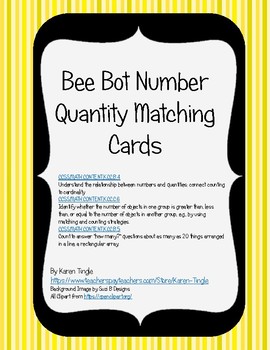
Bee Bot Number Quantity Matching Cards
This document contains cards that can be printed and used with a Bee Bot mat. Included are cards with quantities up to 20 as well as cards with cardinal numbers.
Subjects:
Grades:
PreK - 1st
Types:
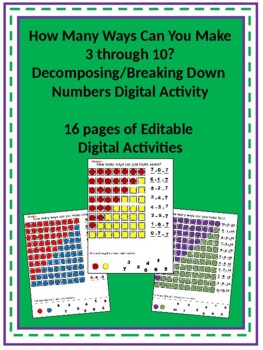
How Many Ways Can You Make 3 through 10? Composing/Decomposing Numbers in NTI
How Many Ways Can You Make 3 through 10?Decomposing/Breaking Down Numbers Digital Activity16 pages of Editable Digital Activities for numbers 3-10.These activities can be printed as worksheets/handouts, or assigned through Google Classroom.Can be assigned one-by-one, or utilized as a unit assessment.Good mouse/touchpad skills practice for click and drag.
Subjects:
Grades:
PreK - 2nd
Types:
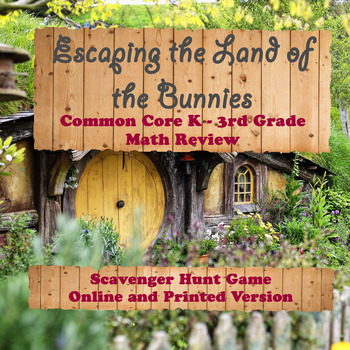
Escaping Bunny Land Math Review : k-3rd common core activity (Distance Learning)
You have been accidentally transported into the Land of the Bunnies! Now you must solve the eggs in the right order to escape! This game can be played in your home! Perfect for homeschooling with different age groups or played individually online (desktop or laptops work best) along with the printed math questions. Go to http://houseonthelake.pythonanywhere.com/easter_home.html to take a look. This is also great for Easter. Each grade level (K thu 3rd) has 16 questions that cover multiple common
Grades:
K - 3rd

Play to Learn Math Lessons with SPACES
https://www.apifni.com/SPACES is a concrete way to build number sense especially but also aligns with all math strands as well as integrate computational thinking and the mandated VDOE Computer Science standards.This digital download explains how to use the SPACES board and provides aligned ideas for Math instruction. The ideas and potential are limitless with this product. SPACES would be great for engineering, STEM, MakerSpaces, Small Group, Independent and free play! There are lesson ideas
Grades:
PreK - 6th
Types:
Showing 1-18 of 18 results




