15 results
Computer science Common Core 7.G.A.1 resources
Sponsored

Middle School Technology Lesson Plans | High School Tech DOUBLE BUNDLE STEM PBL
This Distance Learning bundle includes the first TWELVE technology lessons we have available in our store.*NEW!! Get our FULL Middle and High School Technology Curriculum Here!Middle school and high school students LOVE these lessons! We developed these lessons for a project-based working environment and works great with any Project Based Learning or STEM goals. We give you the option to have as much or as little instruction time while giving your students the maximum working environment.Made fo
Grades:
1st - 12th, Higher Education, Adult Education
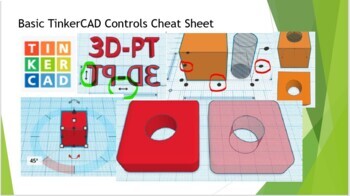
Basic TinkerCAD Controls Cheat Sheet
Are you looking for a free CAD program for your STEM class? TinkerCAD is a great way to introduce your class to CAD & 3D printing. This cheat sheet is a great way to have all the commands & tools TinkerCAD offers in an easy-to-use reference! You can also buy a full length tutorial video HERE, or download a audio presentation HERE. This cheat sheet will save you time & frustration when your students ask you “How do I do this”? for the hundredth time in the class. This w
Grades:
5th - 12th, Higher Education, Adult Education, Staff
NGSS:
MS-ETS1-2
, HS-ETS1-2
, HS-ETS1-3
, MS-ETS1-4
, MS-ETS1-1
...
Also included in: TinkerCAD 3D Printing Lesson Bundle
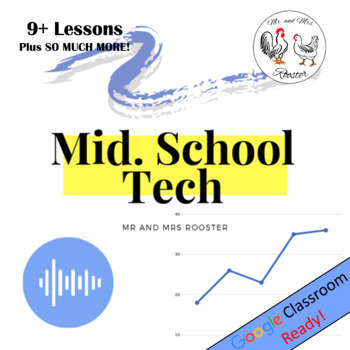
Technology Teacher Curriculum Beginning of Year
Middle School Technology Beginning of the Year Bundle will start your year off right! We include all the life-saving essentials for any Technology/Computer teacher especially if it is your first year as a technology teacher. While these lessons are created for middle school students, we have used and heard that these will work great for 5th grade and all the way through high school! As a technology teacher working for 3 different schools, I know how difficult it can be to keep track of all the m
Grades:
5th - 9th, Staff
Types:
Also included in: Middle and High School STEM and Technology Curriculum
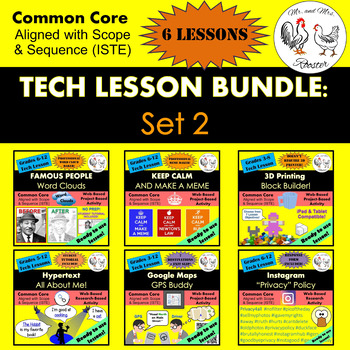
Middle School Technology Lesson Plans | High School Tech STEM BUNDLE: Set 2
Here are SIX MORE of the technology lessons that students love!Made for use with:PCMacChromebookAll resources are organized for assigning through Google Classroom!Easy copy and paste directions with included attachments for both the teacher and students make these technology lessons any teacher's dream! We developed these lessons for a project-based working environment and works great with any Project Based Learning or STEM goals. We give you the option to have as much or as little instruction t
Grades:
3rd - 12th, Higher Education, Adult Education, Staff
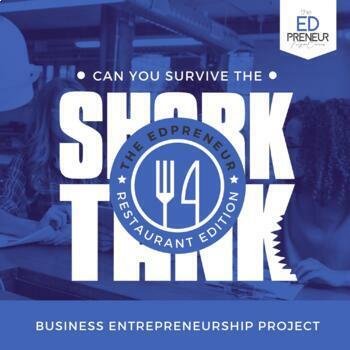
Shark Tank Project - Digital Restaurant Design - Digital Business Project
Take student engagement to the next-level! Cultivate creativity, critical thinking, collaboration and communication with a little help from the hit TV show, Shark Tank!In this technology infused project, students will learn to use a variety of free, online tools to impress the Sharks with an amazing concept for the hottest new restaurant in town!Students will engage in:using keywords to create a unique and "catchy" name using an online business name generation tool.creating a design concept to
Grades:
4th - 12th
Types:
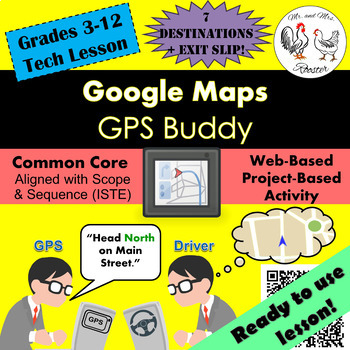
Tech Lesson - Google Maps - GPS Buddy {Technology Lesson Plan}
Map reading seems like a lost art. An ancient skill that people used long before the smartphone. Students rely so much on their smart phones and tablets to help get them where they need or what they want. Break up the routine by having your students be the smart phone!
Made for use with:
PC
Mac
Chromebook
All resources are organized for assigning through Google Classroom!
Get this lesson cheaper when bundled in our
Google Maps Unit Lesson Plan Bundle
Google Maps GPS Buddy will have your stud
Grades:
3rd - 12th, Higher Education, Adult Education, Staff
Types:
Also included in: Middle and High School STEM and Technology Curriculum

Start teaching 3D printing - 6 lesson series fully planned
This is the first release of the beginners lesson pack. The latest release with an additional TinkerCAD modelling lesson can be purchased from www.learnbylayers.com. This is the reason for the price being cheaper on TPT.This beginners lesson pack is the ideal way to introduce students to 3D printing. There are six lessons in total in this pack. They are designed to last around one hour each, depending on the pace of your students they could be stretched out longer. They are all pre planned and
Subjects:
Grades:
6th - 8th
NGSS:
MS-ETS1-2
, MS-ETS1-4
, MS-ETS1-1
, MS-ETS1-3
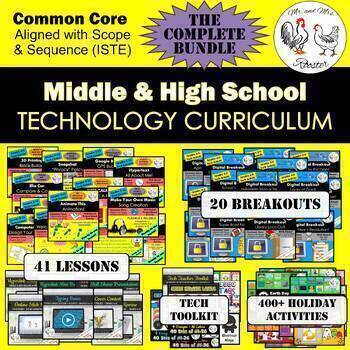
Middle and High School STEM and Technology Curriculum
Middle school and high school students LOVE these lessons! We developed these lessons to be as engaging for ALL students whether they have a little or a lot of technology or STEM experience. Our curriculum works great with any Project-Based Learning style or the STEM-Familiar instruction. Everything you need is packed into this complete bundle! No need to print, but we do offer that option as well. That said, we do give you the option to have as much or as little instruction time. You can use ou
Grades:
5th - 12th
Types:
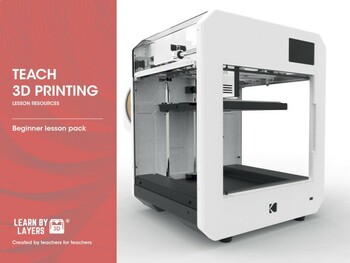
Coding and 3D printing - Design models to 3D print using scratch code blocks
Coding and 3D printing curriculum. This product teaches you and your students how to design 3D models using TinkerCAD code blocks to then 3D print. Code blocks is a way of creating 3D models using blocks of code and is built on the principles of scratch coding. Your classes will learn to create models for 3D printing by creating designs using blocks of code. No prior coding experience is needed as everything is taught from scratch.There are seven lessons with over 60 resources needed to educate
Grades:
7th - 10th
NGSS:
MS-ETS1-2
, MS-ETS1-1

How Computers make Images, Sprites, Pixel Art, Geometry, STEM, Computer Science
This worksheet explains and teaches how computers generate images on video screens using coordinates, pixels, sprites and along an axis. It is an excellent resource for Math, STEM, Computer Science and Digital Technology that can be done on paper. ⭐As we learned in another innovative resource, our screens are made of millions of PIXELS. Today we learn how a computer tells each pixel to be a specific colour, so we see an image, not just a mess of colours. It’s pretty simple. The computer look
Subjects:
Grades:
3rd - 6th
Types:
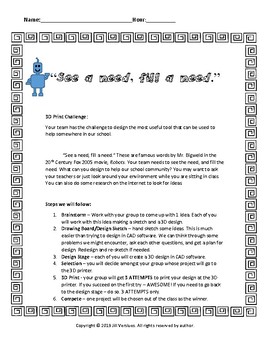
3D Printing Lesson - See a Need, Fill a Need
What can your students design and 3D print to help their school community? “See a need, fill a need.” These are famous words by Mr. Bigweld in the 20th Century Fox 2005 movie, Robots. Your students will be challenged to see the need, and fill the need. This pdf document contains directions for students, a grading rubric that can be used for team projects, a graphing paper for their sketched design, and an extension project to create a flyer for the project to be displayed in school.
Subjects:
Grades:
6th - 10th
Types:
CCSS:
![Preview of [Distance Learning] Choose An Adventure style - Google Form - 7th grade review](https://ecdn.teacherspayteachers.com/thumbitem/-Distance-Learning-Choose-An-Adventure-style-Google-Form-7th-grade-review-5539163-1589640789/original-5539163-1.jpg)
[Distance Learning] Choose An Adventure style - Google Form - 7th grade review
Hey! For sale is a space-themed Google Form that has a similar style to the "Choose An Adventure" series with some creative classroom additions! While there aren't many different options for which path to take, each correct answer brings you one step closer to a parade, while every wrong answer gives the aliens a new and fun way to capture our hero!All of the questions were created by me and were crafted based on PARCC/NJSLA questions. Students will be asked to:1. Solve area problems with mu
Grades:
6th - 12th, Higher Education, Adult Education
Types:
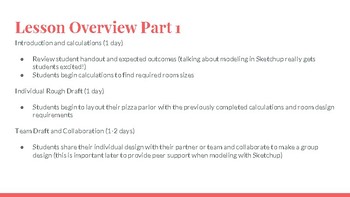
Design a Pizza Parlor - Sketchup CAD - STEM/STEAM
Multi-day lesson plan and walkthrough using Sketchup Free to design a pizza parlor.
Grades:
6th - 9th
Types:
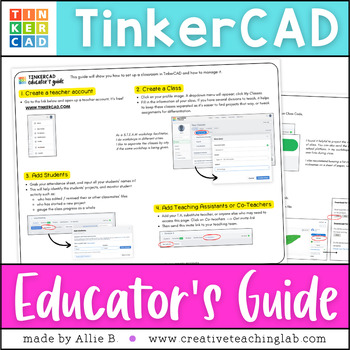
TinkerCAD Set Up Educator's Guide for Teachers
TinkerCAD is an amazing open source tool for students of all ages. Download your free educator's guide to setting up TinkerCAD for your STEM, STEAM, Computer Lab or MakerSpace Classroom!Let’s Connect!⫸ Be part of our growing fb community where we think creatively and expand on our teaching in music, sound exploration and appreciation of sound-based mindfulness activities.⫸ Follow the blog here!⫸ About the AuthorI’m Allie. It’s so nice to meet you! I am a piano teacher; community-engaged new medi
Grades:
4th - 7th
NGSS:
HS-ETS1-2
, MS-ETS1-4

Design a Pizza Parlor - Handout
Student Hand out for Design a Pizza Parlor Lesson
Grades:
6th - 9th
Types:
Showing 1-15 of 15 results


