12 results
Adult education resources for Microsoft Excel on sale
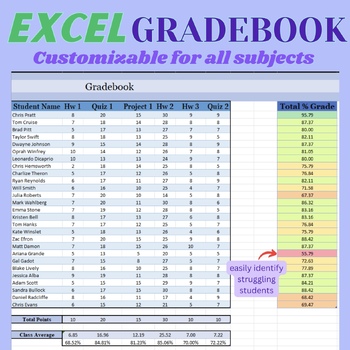
Excel Grade Book Spreadsheet | Customizable for All Grades
This customizable Excel grade book empowers teachers to effortlessly manage student performance. With the freedom to add or remove students as needed, tracking progress has never been more flexible. As assignment grades are entered, a total grade % will be calculated with an innovative color-coded system to visually represent each student's performance, making it simple to identify those who might need extra support. Streamline your grading process and gain valuable insights with the customizabl
Grades:
PreK - 12th, Higher Education, Adult Education, Staff
Types:
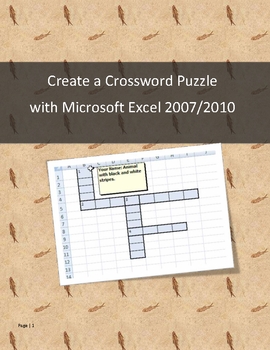
Create a crossword puzzle with any version of Microsoft Excel
This lesson deals with any version of Microsoft Excel. The student will create a 10 word crossword puzzle with appropriate formatting.The student will review: resizing columns and rows, formatting cells, adding borders and shading, inserting comments, and conditional formatting.
Grades:
9th - 12th, Adult Education
Types:

Gradebook for Excel
Gradebook for Excel. Comes with an attendance sheet, substitute attendance sheet, and interactive gradebook. Enter names on the B1MP1 sheet at the top and they will appear on the attendance sheets as well. Grades are calculated instantly for you in the gradebook. Easy to manipulate and change for each class.
Subjects:
Grades:
PreK - 12th, Higher Education, Adult Education, Staff
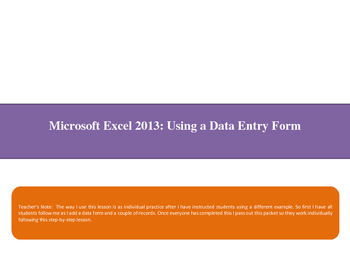
Using an Excel data form- a a step-by-step Microsoft Office lesson
Using an Excel data form- a a step-by-step Microsoft Office lessonThis is a practice exercise for Microsoft Excel 2013 or above. You are downloading a 12 page PDF file with step-by-step instructions.Using Excel's built in data entry form is a quick and easy way to enter data into an Excel database. Using the form allows you to:• start a new database table or to add new records to an existing one• scroll through data records one at a time• search for records containing specific information• edit
Grades:
7th - 12th, Adult Education
Types:
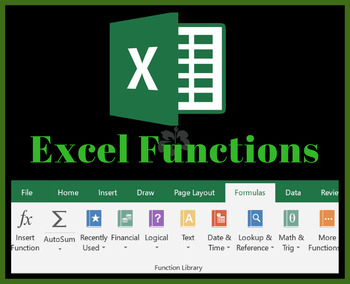
Excel Functions Quick Reference Handout and Cheat Sheet
This resource contains informaiton in table format of the most used functions in Excel. It is separated by Core functions, Date Functions, Text Functions, and Lookup / Reference Functions.It is set out attractively in a word table, the column headings being: Function Name, Syntax and Description. It gives a quick reference to over 35 different functions. Really handy for students to refer to when working with functions and formulae. It is available in a pdf and word document so that you can make
Grades:
10th - 12th, Higher Education, Adult Education, Staff
Types:
CCSS:
Also included in: Microsoft Excel Bundle
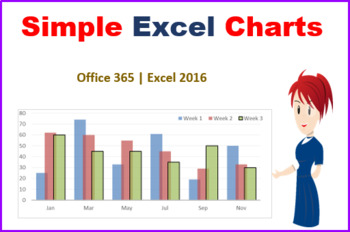
Excel Charts
This resource is for those new to creating Charts in Excel. There are step by step instructions within the 10 page training manual to learn how to create and modify bar charts and pie charts. It is a ready to go lesson that requires no further prep. This is a 2 hour lesson that has tasks for learners to complete.Learning Objectives: Create a simple bar chart with existing data. Create a simple pie chart to show percentages Modify bar and pie charts to enhance presentation and update details.T
Grades:
9th - 12th, Higher Education, Adult Education
Types:
CCSS:
Also included in: Microsoft Excel Bundle

Microsoft Excel for Beginners Training Manual
This resource can be used to facilitate a beginners session on Microsoft Excel or as a training manual to up skill individually.It contains all the basics from creating your first spreadsheet to printing it out. It has lots of short cut keys to make things quicker.It also includes a crossword puzzle with answers that covers Excel terminology. Lots of practice for students with revision exercises at the back of the workbook.
Grades:
Higher Education, Adult Education, Staff
CCSS:
Also included in: Microsoft Excel Bundle
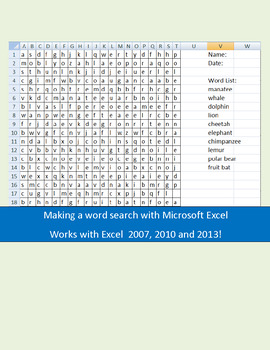
Create a word search with Microsoft Office Excel
Create a word search with any version of Microsoft Office ExcelThis is a practice exercise for Microsoft Excel. You are downloading a 10 page PDF file with step-by-step instructions on how to create a word search with Microsoft Excel. These instructions work with any version of Excel.Teacher’s Note: First I have all students follow me as I create the word search using the example in the handout. Once everyone has completed this I have them complete Challenge #1, the fast finishers get extra cre
Grades:
7th - 12th, Adult Education
Types:
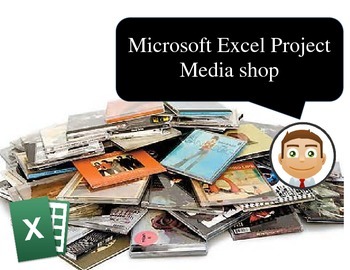
Digital media shop inventory with any version of Microsoft Excel
Digital media shop inventory with any version of Microsoft Excelis is a practice exercise for Microsoft Excel. This is good for the beginning student. They create a spreadsheet that includes 30 media items that are being sold. Students must then figure out how much profit is being made from selling those thirty items. Please view the preview, it shows all seven pages that are included with your purchase.I use this exercise right after they learn how to create simple formulas as a reinforcement
Grades:
7th - 12th, Adult Education
Types:

Excel Chart Types Activity
This resource can be used during a lesson with Excel Charts. It is useful to become familiar with different chart types and their application. The activities can be carried out individually, in pairs or in teams. It is always more fun to team up, as two heads are better than one and lots of discussion can be generated.It is fully editable being provided as both a pdf and word document.Preparation for Mix N Match Activity:1. Print out the document named ‘Chart Type Activity Answers’2. Laminate th
Grades:
10th - 12th, Higher Education, Adult Education, Staff
Types:
CCSS:
Also included in: Microsoft Excel Bundle

Excel Pivot Table Shortcut Keys Mix n Match Worksheet
This resource has been developed as an activity for learners who have been introduced to Pivot Tables in Excel.This resource contains a worksheet that can be printed out. It has a list of short cut keys pertaining to pivot tables and data management in Excel. The activity is a mix and match. Students are required to match the shortcut with the Description. The answer page is included as well as a blank sheet for further shortcut keys to be added.I generally use this at the beginning of a lesson,
Grades:
10th - 12th, Higher Education, Adult Education, Staff
Types:
CCSS:
Also included in: Microsoft Excel Bundle

Math - ADDITION, MULTIPLICATION, SUBTRACTION, DIVISION ,EXPONENTS, TABLES
ADDITIONMULTIPLICATIONSUBTRACTION DIVISIONEXPONENTSTABLESThere are 10 questions in each category
Subjects:
Grades:
4th - 8th, Adult Education, Staff
Types:
Showing 1-12 of 12 results

