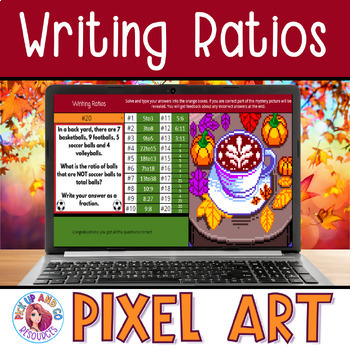Writing Ratios Thanksgiving Fall 6th Grade Math Pixel Art Activity
- Google Drive™ folder
- Internet Activities

Also included in
- This Google Sheets™ pixel art mystery picture bundle is what you need for paperless practice with your math class this Fall and Thanksgiving. These digital self-checking activities will give students a fun way to review ratio skills. They are fun, engaging, interactive and self-checking. This digitaPrice $4.75Original Price $6.50Save $1.75
Description
This No-Prep Ratios Google Sheets™ pixel art activity is what you need for paperless practice with your math class this Fall and Thanksgiving. Review Writing Ratios with this digital self-checking pixel art. It is fun, engaging and interactive. This digital self-checking ratios activity is a great no-prep activity you could use as a review, bell ringer or in place of a traditional worksheet. Automatic grading and coloring make this activity a time saver for you and your students will be engaged from start to finish wondering what the picture is!
There is a 10 and 20 question version included.
Want to use your own questions but don't have time to create the Pixel Art? ClickHERE to check out my EDITABLE Pixel Art templates for any subject.
Why use my pixel art?
✅ The answers do not appear if the conditional formatting is looked at
✅ The pixels magically move when students put their answers in
✅ The pixels show the wrong color when the answer is incorrect to stop students guessing (you can turn this off)
✅ The ability to highlight wrong answers by checking a box (but only after they have finished all the questions)
✅ 2 versions provided - 1 with 10 questions and 1 with 20 questions - differentiated for your class by setting them different versions!
Students answer each question. For the ones they get correct part of the mystery picture will automatically be revealed with the correct colors. Every question they answer will cause the pixels to change position, keeping them guessing for longer! If they get it incorrect, then the pixels will go the wrong color, so it stops them from guessing! Once the student gets all the answers correct they will reveal the entire picture and a congratulations message will appear. If not a message telling them how many they have wrong will appear. They can choose to highlight the questions they got wrong so that they can change their answers to get the correct picture.
This product is a Google Drive folder that includes the following files:
★ 2 Google sheets activities with 10/20 questions
★ Answers, instructions and T&Cs (PDF)
This is a Google Drive Activity for use with Google Sheets. When you purchase this product you will be given access to your own copy of the folder for Google Drive. Please make sure when you set this for your students in Google Classroom that you select "make a copy for each student". This resource is not appropriate for students who like to print off their work and write by hand.
#DistanceLearningTpT
Terms and conditions:
This is a license for individual educational use only by the original purchaser. The purchaser has permission to make a copy of this resource for their own classroom use. Electronic distribution is limited to the purchasers class(es) only. The reproduction of all or any of the content, formulas, the format or any of the questions of this product for any other use is strictly prohibited.
=+-=+-=+-=+-=+-=+-=+-=+-=+-=+-=+-=+-=+-=+-=+-=+-=+-=+-=+-=+-=+-=+-=+-=+-=+-=+-
Other digital products you might like:
⭐ Equivalent Ratios Pixel Art Digital Mystery Picture
⭐ Equivalent Ratios Self-Checking Digital Maze
⭐ Writing Ratios Pixel Art Digital Mystery Picture
⭐ Unit Rates Word Questions Pixel Art
⭐Solving 1 and 2 step equations Halloween Math Pixel Art Mystery Picture BUNDLE
⭐Order of Operations (easy) Thanksgiving Math Pixel Art Mystery Picture
⭐Order of Operations (Intermediate) Thanksgiving Math Pixel Art Mystery Picture
⭐Order of Operations (hard) Thanksgiving Math Pixel Art Mystery Picture
⭐Solving 1 Step Equations Self-Checking Digital Activity (Distance Learning)
⭐Solving 2 Step Equations Digital Pixel Art Mystery Picture
=+-=+-=+-=+-=+-=+-=+-=+-=+-=+-=+-=+-=+-=+-=+-=+-=+-=+-=+-=+-=+-=+-=+-=+-=+-=+-
Did you know if you purchase this product and provide feedback you get yourself some TPT credit to use on future purchases? To do this you need to go to your My Purchases page. Next to each purchase is a Provide Feedback button. Click this and you will be taken to a page where you can leave a rating and provide a comment. Once you have done this TPT will give you feedback credits to use in the future.
=+-=+-=+-=+-=+-=+-=+-=+-=+-=+-=+-=+-=+-=+-=+-=+-=+-=+-=+-=+-=+-=+-=+-=+-=+-=+-