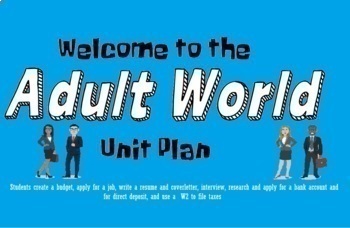Welcome to the Adult World: Job process, budgeting, banks, and taxes
- Google Drive™ folder
- Internet Activities

Description
One of the biggest complaints I've heard through the years is that kids don't learn about "real life" in school. This unit addresses those complaints through the lens of the English Common Core Standards. It is a digital unit with many interactive pieces.
I tell students that they are going to pretend that they have graduated high school and will make decisions on what they are going to do afterward, from applying for a job, earning wages and deciding where to put their earnings, to W2s and filing taxes. There is also a journal for students to respond to and reflect on throughout the process.
It is broken into parts that all flow together into a unit. They are as follows:
Part 1. The Job Process - Students follow instructions and fill out an application (Google Doc), plus write a resume and cover letter. There are templates for the resume and cover letter as well as examples. Since students don't have a lot of work experience, the resume is structured to highlight their skills over their work experience. There is a rubric based on the SBAC (CAASPP) state test to score both writing pieces.
- Job Application - Google Doc
- Resume (template and example) - Google Doc
- Cover Letter (template and example) - Google Doc
- Interactive Peardeck Slides with how to fill out all three - Google Slides
- Rubric - Google Form that calculates score
Part 2. The Interview - Students will see how prepared they are for a job interview by taking a Google Forms quiz. Then, they will actually prepare for an interview by responding to traditional interview questions that they could encounter. Finally, they will interview for the job. I've included the assignment relevant to today's climate where students submit a video interview by recording a response to 4 interview questions. This assignment has a rubric. There is also a traditional assignment where students can do a live interview, which includes directions and scorecards for students to receive feedback from their interviewer.
- How prepared are you to interview? Quiz - Google Form
- Interview information - Google Slides
- Interview Questions worksheet - Google Doc
- Interview Assignments and rubric- options for student-filmed or in-class. Rubric is Google Form and calculates score.
Part 3. The Paperwork - Students have been hired! Time to fill out the required government form and decide where to put their earnings. Students will fill out a mock W4 (created in Google docs), and then fill out an organizer highlighting important information from their research on banks and credit unions. There is a Google Sheets on different types of accounts with instructions on how to fill out the research form.
- Mock W4
- Compound v. Simple Interest - Google Slides
- Financial Institutions - Google Slide
- Bank Research - Google Doc
- Opening a Bank Account Application - Google Doc
- Direct Deposit Application - Google Doc
Part 4. The Budget - Now that they have earnings, it's time for them to consider their spending. This interactive Google sheet allows students to make financial decisions without repercussions that affect their credit. They are given a monthly budget of $1,200 based on part-time work of 20 hours and a salary of $15/hour. Because hourly wages differ, the Google sheet is editable to reflect the costs of living for the students' location. Additionally, there is a Google Slide that can be done in the classroom with a Google doc form for students to manually fill out.
- Interactive Budget with formulas - Google Sheets
- Budget Google Slides with Peardeck questions - Google Slides
- Budget Worksheet for in-class presentation - PDF
- Understanding your Paycheck - Google Slides
Part 5. The IRfS - It's the end of the calendar year where students have earned money, and now they need to do the most adult thing ever, file taxes. Students will receive mock W2s (PDF) and a Mock 1040 (Google Sheet) that they need to fill out. The 1040 will calculate totals for students. Plus with a total of 6 different W2s, some students will find that they owe money, and some will find that they get money back. For students who owe, the Internal Revenue fake Service (IRfS) now allows payments to be made online. Included is a mock IRfS Direct Pay google form where students input the information from the W2 they received to make a payment to the IRfS. Included is a PDF with blank checks in case you're in the classroom and want students to manually fill out what they owe the IRfS!
- W2s - PDF
- Reading a W2 & Filling out your 1040 - Google Slides ****This includes a video link from 1943 with Donald Duck confronted with the conflict of paying income tax or not. Paying taxes is portrayed as patriotism, while not paying taxes is linked to supporting Nazis. By this time in the year, I've covered propaganda and rhetoric, so it's easy for me to circle review those. However, feel free to disregard if it is something that would be difficult to discuss with your students****
- Interactive 1040 with formulas for calculations - Google Sheets
- 1040 example, and PDF of what you need for line 12 of 1040
- IRfS Mock Direct Pay for students who owe - Google Form
- Blank Checks - PDF