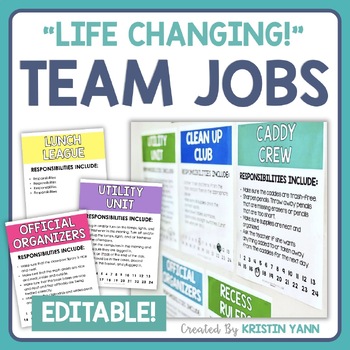Team Jobs - Editable Classroom Jobs - Classroom Management - Match Your Decor
- PPTX
What educators are saying
Description
I finally found a way to make classroom jobs work in my classroom with as little hassle as possible - YAY! Maybe it will work for you, too!
I was SO tired of dealing with changing out classroom jobs. Thus, my solution was to create Team Jobs and print numbers at the bottom of each team job poster. The numbers refer to students' assigned classroom numbers. I just circle 4 or 5 numbers at a time.
On the first of each month, I spend about one minute switching everyone's jobs. Just wipe, dry, and circle the next group of numbers. Ta-da!
WHAT'S INSIDE?
This resource is a PPT format so you can fully edit.
With this download, you will receive
- the 6 posters that I use in my classroom, not editable, with locked fonts and formatting
- my same 6 posters, EDITABLE, without embedded fonts and formatting
- blank posters with additional color options
- instructions for editing and formatting posters
- list of ideas for other job teams
HOW CAN I USE IT?
Watch the preview video to see how easy it is!
My team jobs posters have numbers at the bottom. These correspond with students' assigned classroom numbers. I circle groups of numbers and move on!
However, if circling numbers isn't your thing, there are many other options.
- Change the numbers: Use initials, table numbers, or group names instead.
- Leave a blank box to write in names, initials or numbers.
- Use Velcro to attach individual names or groups of student names.
- Glue a clothespin to the bottom of the poster, and use it to clip index cards with students' names.
Read more about Team Jobs in this blog post.
WILL IT WORK FOR ME?
Yes, team jobs will definitely work for you, because this resource is completely editable. You can design with your classroom in mind, using my ideas as a starting point. With team jobs, the opportunities are truly endless!
I hope team jobs work as well in your classroom as they do in mine! They truly save so much time and hassle.
Don't just take it from me, though! See what real teachers are saying:
"Life changing! I was always wasting my time switching up individual jobs, half of which weren't even necessary to run our classroom. Now, I have just 5 team jobs and the kids work together and get everything done in a fraction of the time. It has really made our afternoon routine run so much more smoothly." - Sarah D.
"I was driving myself nuts with my old classroom job management and this system was a lifesaver!" - Lindsay S., 4th grade teacher
"The change I needed! I will finally remember to change them now - and it's effortless!" - Rachel T., 3rd grade teacher
"I don't know why I didn't buy this sooner. It is such an easy system for jobs! I have 26 this year so I added more numbers, personalized, and printed. So fast!" - Jessica P.
--------------------------------------------------------------------------------------------------------------------------
How to get TPT credit to use on future purchases:
Go to My TPT, then My Purchases. Beside each purchase you'll see a Provide Feedback button. When you click it and you will be taken to a page where you can give a rating and provide a short comment about the product that may be helpful to other customers. Each time you give feedback, TPT gives you credits that you use to pay for future TPT purchases. I value your feedback enables me to create great new products!
Be the first to know about my sales, freebies and new products:
Look for the green star and "Follow Me" button next to my store logo and click it to become a follower. Thanks!