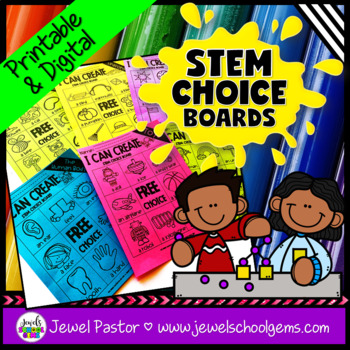STEM Activities & Makerspace | Choice Boards PreK Kindergarten 1st Grade
- PDF
- Google Apps™

What educators are saying
Also included in
- Engage your primary students with STEM! It is often thought that STEM activities are only for older and advanced learners, but this can’t be further from the truth. STEM activities are for everyone. This STEM Activities and MakerSpace BUNDLE for PreK, Kindergarten and 1st Grade was created to encourPrice $15.00Original Price $20.00Save $5.00
Description
Engage your primary students with STEM! It is often thought that STEM activities are only for older and advanced learners, but this can’t be further from the truth. STEM activities are for everyone. These STEM Activities & MakerSpace Choice Boards for PreK, Kindergarten and 1st Grade was created to encourage little ones, pre-readers, and students with special needs to think creatively, work to the best of their ability, complete their work on time, and build using the engineering design process. This is a great resource to keep for your students to use in a MakerSpace or as a STEM center activity!
Each Choice Board comes with nine choices for a build (with the middle one being a FREE CHOICE). Students can complete their chosen task using any of the materials in the maker space or by using the ones available in the classroom or at home. Building bricks, linking cubes, pattern blocks, and play dough are just some of the materials students can use, as well as the ones that are on this FREE STEM supplies list.
You can print the choice boards on colored paper and display them on the walls or you can photocopy them for your students so they can cross off tasks as they complete them. Students can also view the choice boards from a computer or a tablet using the STEM Activities & MakerSpace choice boards Google Slides version.
Activities in the STEM Activities & MakerSpace for PreK, Kindergarten and 1st Grade include:
- 12 Themed Choice Boards
- Guide on How to Use The Choice Boards & STEM Activities
- Choice Boards Planning Sheet
- Teacher and Self-Assessment Rubrics
- STEM Activities Certificates
- Google Slides Version
You can use these STEM Choice Boards for the following:
- morning work
- group work
- homework
- early finisher activity
- extension/enrichment work
- home or distance learning
- and so much MORE
See What Other Teachers Are Saying . . .
⭐ I love these STEM choice boards! I was struggling to figure out how to continue STEM projects via distance learning. I love the choice board concept. I introduced it to my students and I'm looking forward to seeing what my students create each week. I'm excited that my students can continue to create fun, STEM project at home. Thank you!
⭐ I have been using these so that my students have additional activities to work on if they need something to do. My students love them!
⭐ My students and I love STEM! This is a great resource for us to continue exploring STEM-related activities in a meaningful way! Thank you!
More fun STEM activities:
- Travel-Themed STEM Choice Boards Activities and MakerSpace BUNDLE
- Sight Word STEM Mats BUNDLE
- Kindergarten Letter Recognition Alphabet Practice Books and STEM Mats BUNDLE
May you find this resource really helpful. Thanks for being a blessing!
Save more on great resources! Click here to shop now >>> Jewel's School Gems.
Customer Tips:
How to get TPT credit to use on future purchases:
Please go to your My Purchases page (you may need to log in). Beside each purchase, you'll see a Provide Feedback button. Simply click it and you will be taken to a page where you can give a quick rating and leave a short comment for the product. Each time you give feedback, TPT gives you feedback credits that you use to lower the cost of your future purchases. I value your feedback greatly as it helps me determine which products are most valuable for your classroom so I can create more for you. ☺
Be the first to know about my new discounts, freebies, and product launches:
Follow me on TpT. Look for the green star next to my store logo and click it to become a follower. Voila! You will now receive email updates about this store. ☺
Let’s Get Connected: