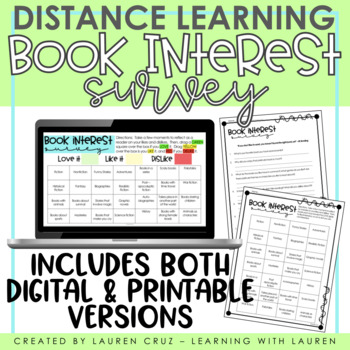Digital Book Interest Survey
- PDF
Description
*Now digital for distance learning! This book interest survey now includes a Google Slides interactive version for students to virtually complete this survey. Perfect reading activity for the first week of school: distance learning edition!**
Do you have reluctant readers or students who can't find books that interest them?
Are you choosing a book for a read aloud or novel study?
These surveys are a great way to gain student input, allow students to reflect on their own interests as a reader, or guide students in selecting new books that interest them.
Product includes:
-2 reading interest surveys
-Questionnaire for student interest
-25+ types of books/genres with options for students to color/shade for like, dislike, or love
Assigning this activity (for Google Slides):
The first page of this PDF Download will give you a direct link to the Google Slides survey. Open this Google Slide > then select the link/url at the top in your browser > replace the word "edit" and EVERYTHING AFTER IT, with the word "copy"
This is the new link you will want to share with your students. It will force each student to make a copy when they open it!
Also, be sure to adjust your settings to allow anyone with the link to EDIT - this will allow your students to create their own slide, rather than just view the slides
I would love to see how you're using this activity in your classroom (or *virtual* classroom.) Share your photos & tag me on Instagram! @learningwithlauren
***********************************************************************************************************************************************
Don't forget to receive TPT credits to use toward your purchases!
Here’s how it works :)
First, go to your My Purchases page under "Buy" at the top right-hand side of your screen when you mouse over your name. Next to each purchase, you'll see a Provide Feedback button, click it and you will be directed to a page where you can give a rating and comment on each product. Every time you leave feedback for products you will be given credit to use on future purchases like this one! :)
***********************************************************************************************************************************************
Let's Connect!