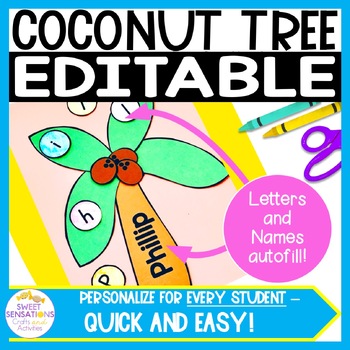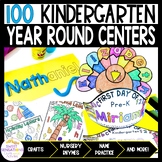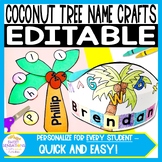Chicka Chicka Boom Boom Name Craft Coconut Tree Editable - Scissors Skills
- PDF
What educators are saying
Also included in
- Are you searching for engaging spring bulletin board crafts that support learning and look great on bulletin board ALL YEAR LONG? Make learning fun for your students with personalized name crafts for each season and holiday! Create 32 editable and easy-to-use craft projects to help your little onesPrice $49.97Original Price $120.27Save $70.30
- 100 high quality engaging beginning of the year kindergarten centers, morning work, seasonal activities, sight word practice and crafts for Kindergarten, to see you through the year! Some centers are open-ended, such as the editable name and word centers meaning you can make work mats for differentPrice $147.00Original Price $306.93Save $159.93
- This coconut tree craft and hat are the perfect cutting projects: students make their own coconut tree, and decorate it with the letters in their name (all included, letters and names auto-fill so it's quick and easy to prep!), plus make a personalized crown to wear home and show off their new skillPrice $5.40Original Price $6.75Save $1.35
Description
Looking for engaging ways to practice names and scissor skills without just coloring worksheets? Teach cutting skills with these easy to print personalized letter coconut trees to go alongside your Chicka Chicka Boom Boom activities, plus a teacher checklist for observations, and save yourself the pain of ripped paper, cut hair and ouchies in the future! There is nothing more important to a new reader than seeing their name in print, and this engaging craft is such a fun way to recognize and identify letters in their names!
A necessity for kindergarten - STEM skills and maker space are more successful if students know how to use these everyday tools. Your upper grade coworkers will thank you!
Other name crafts are simply a sheet of letters for you to sort through and distribute to your students. With this time-saving craft, you just need to input your student names and letters and you will auto-generate a class set of coconut trees with the student names printed on the trunks and set of individual letters for names of each child. A fun and engaging craft that is quick and easy for you, saving your valuable time during the hectic first weeks of school.
The coconut tree craft is the perfect cutting project: students make their own coconut tree, and decorate it with the letters in their name (all included). Looks great on an open house bulletin board entitled "Chicka Chicka Boom Boom! Look Who's in our Classroom!"
Included in this THOROUGH and engaging resource, (please check out the preview for a detailed look):
- A pdf file that you must download and save onto your computer. ONLY open with adobe acrobat. (It won't work otherwise)
- Cutting Concepts Checklist
- 5 practice cutting sheets (straight, curvy, wavy, zig-zag and combination of lines)
- Directions with 20 text fields for names, and text fields for letters in names
- Directions for making the craft with photos that can be projected to your whiteboard or printed to use in small groups
- 20 tree trunks with student names, 20 sets of personalized letter tiles, templates for leaves and coconuts, and directions for assembling
- Super Scissor Snippers Achievement Certificate in color and black and white
What you will need to do/have:
- Make sure you have the latest version of Adobe Reader on your computer. It must be up-to-date. You can check to see if your version is the latest by going to their website.
- Download this file and SAVE it to your computer.
- Only open this file with Adobe Reader. (You might want to make Adobe Reader your default preview program for the future). Some operating systems automatically open files with their own preview program, and this file will not work.
Add new names for new students at any time. Use in small groups, for morning work, homework and centers.
Questions?
What is editable?
See the preview pages for a clearer look. The names and letters in the blue boxes are editable.
Can I change the clipart?
No, clipart, the titles and the text already on the worksheets cannot be changed.
I have a student whose name contains more than nine letters. Help!
This get around will help! On the form field where you enter letter names, go to a student's name who has less than nine letters, and add the extra letters you need. Don't forget which student you added the letters to! Then, when you print the pages, simply cut the extra letter tiles out and give them to the student who needs them.
***************************************************************************
Did you by this when it was 50% off? ALL PRODUCTS are reduced for the first 48 hours after uploading. Don't miss out! Follow Sweet Sensations store to be the first to know when new resources are published!